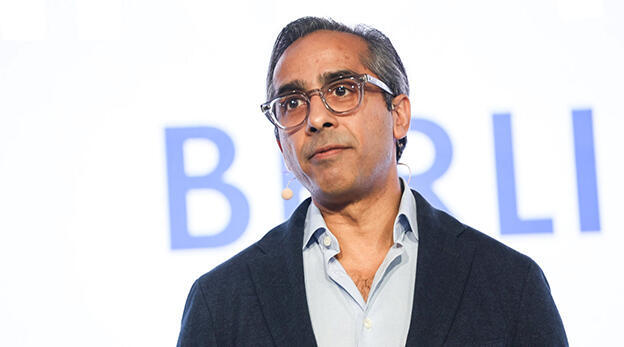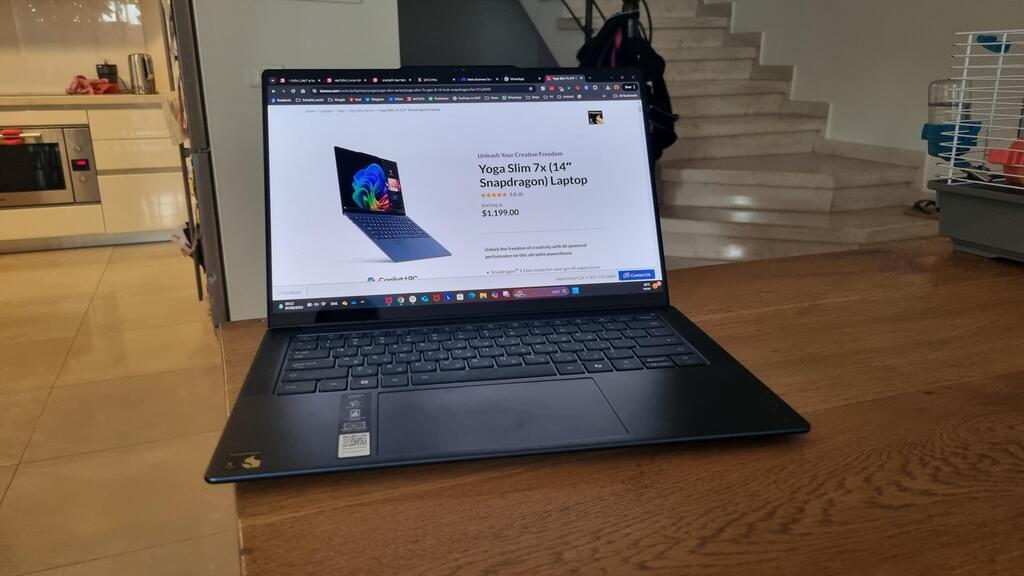Laptop review
Yoga Slim 7x: Lenovo’s leap into AI-powered computing
A deep dive into the AI capabilities and performance of Lenovo’s latest laptop.
Top Line
With or without AI capabilities, the Lenovo Yoga Slim 7x is an excellent computer. The screen is excellent and supports touch, the specifications are strong, and the overall experience of working with the computer is fast and smooth. The keyboard is comfortable, the touchpad is large, and the battery lasts for hours. The most notable drawback is the limited number of USB-C connections.
This entire package doesn’t come cheap—the Yoga is priced at around $1,800. Currently, part of the price also reflects a promise for the future, where more companies will use the capabilities of Qualcomm’s processor and integrate new features into their products. Until then, you can enjoy the capabilities that already exist in this highly successful computer.
Details
One of the biggest compliments you can give Lenovo's new Yoga Slim 7x is that it doesn’t feel different. It also doesn’t really look different, except for the sticker in the lower-left corner, which indicates that its processor is Qualcomm’s Snapdragon series. The new Yoga is Lenovo’s first computer in the Copilot+ PC category, which Microsoft launched last May, similar to the Asus Vivobook reviewed here not long ago.
The new processor opens up new capabilities and, according to Microsoft, should bring the AI revolution to personal computers. Some new features have been incorporated into Windows that take advantage of the processor’s capabilities. However, not everything happens solely on the computer—you still have to stay connected to the internet, and other programs are slowly starting to offer a few more options.
We put the Yoga Slim 7x to the test to see what it had to offer.
Design and structure: large, thin and not particularly light
Externally, as mentioned, there is no new design here—this is another computer in the Yoga series, with a 14.5-inch screen that rotates to just under 180 degrees. The structure that houses this screen leaves room for a comfortable keyboard, as is usual for Lenovo, and a large, comfortable touchpad. The computer is thin and elegant overall, with a starting weight of 1.3 kg. The model that arrived for testing didn’t feel particularly light or heavy—just somewhere in the middle.
The specification of the external connections is surprisingly limited—the Yoga includes only three USB-C connections. True, the computer is thin, but we’ve already seen computers of similar thickness that offer more, even if not everything. The world is moving to Bluetooth and wireless connections, so maybe you don’t need a connection for wired headphones anymore, but what about HDMI to connect to an external screen or projector? And what about USB-A for connecting an external drive, for example? You can, of course, use adapters, splitters, or a docking station, but it’s much more convenient when the connections already exist on the computer itself. Lenovo states that the Yoga also meets an American military standard, ensuring that the computer continues to work in harsh conditions, such as dust, moisture, high temperatures, and more.
Hardware: Significant change, but it’s not certain you’ll feel it
The most notable change, as mentioned, is the processor. The Yoga is equipped with a Snapdragon Elite X processor, alongside 32 gigabytes of memory, 1 terabyte of storage, and Qualcomm’s Adreno graphics card. Another innovation here is the NPU processor, which is designed to speed up AI operations and take the load off the main processor (CPU) and the graphics processor (GPU).
A little background is needed to understand the significance of the change: In the field of computers, the Wintel combination (Windows OS installed on Intel-based processors) has dominated for years, with AMD processors also in the mix. Apple relied on Intel processors until about four years ago when it switched to its own processors, which are based on ARM architecture.
Without delving into too many technical details, the architecture is the foundation on which the computer operates, and the change is not only technical: Intel processors work on the x86 architecture, and software designed for one architecture doesn’t work on another. Developers need to create different versions of software for each architecture or use software that can make the necessary adjustments. How does it work? I’ll get to that soon.
As I mentioned at the beginning, one of the biggest compliments you can give the Yoga is that all this historical background and significant change in processor are not really noticeable most of the time. In daily use—surfing the internet, working with office software, watching movies, and more—everything just works. The Yoga is strong and fast, and switching between windows and software works smoothly.
The computer is equipped with an excellent OLED screen, featuring an excellent color display and touch functionality. The brightness is strong enough for working in the sun, but you need to find a suitable angle—as with most OLED screens, the glass reflects the surroundings, but it’s really a matter of viewing angle, and you can adjust it accordingly.
The speakers are strong and offer good sound, but nothing extraordinary: they don’t reach a very loud volume, nor do they deliver a high or surprisingly good quality.
Another advantage of Snapdragon processors is their relatively low energy consumption, and the battery easily lasts for a full working day. The charger, which connects to one of the USB-C sockets, took about 30 minutes to charge the battery from 15% to 50% and about an hour and a half to fully charge.
Software: Slowly realizing potential
The Yoga Slim comes with Windows 11, and even here, you hardly notice any difference. Almost, because some new AI capabilities have been added to the system, characterizing the entire Copilot+ PC category. The veteran Paint software now has Cocreator, which follows your drawings and offers its own rendering and version, allowing you to choose between several styles. In Microsoft’s image software, you can create images just like in Midjourney or DALL-E, requiring only a Microsoft user account and an internet connection. You can also process your existing images with various effects. There’s also a tool that adds real-time translation subtitles to audio and video, though it does not support Hebrew.
Despite the announcement that AI is coming to personal computers and the transition to a new processor to enable it, in practice, it speeds up operations and transfers some of them to be performed on the computer, but an internet connection is still required to complete these tasks.
Beyond the features already integrated into Windows, external software is also starting to take advantage of the Snapdragon processor’s capabilities and offer new options, such as quick background removal in video or photo editing software.
On the other hand, some programs have not yet been adapted to work with the new processor and are not available for download or installation. There seems to be some improvement here on Microsoft’s part, although not much time has passed since testing the competitor from Asus—a game that appeared in Microsoft’s software store during my test of the Vivobook is no longer displayed there, as is the case with other software.
It’s important to emphasize and allay concerns: Many programs work without problems with the Snapdragon processor, whether or not they have new AI capabilities, so for most users, the transition will be seamless. However, if you need a specific program, it’s worth checking to ensure there is a compatible version.