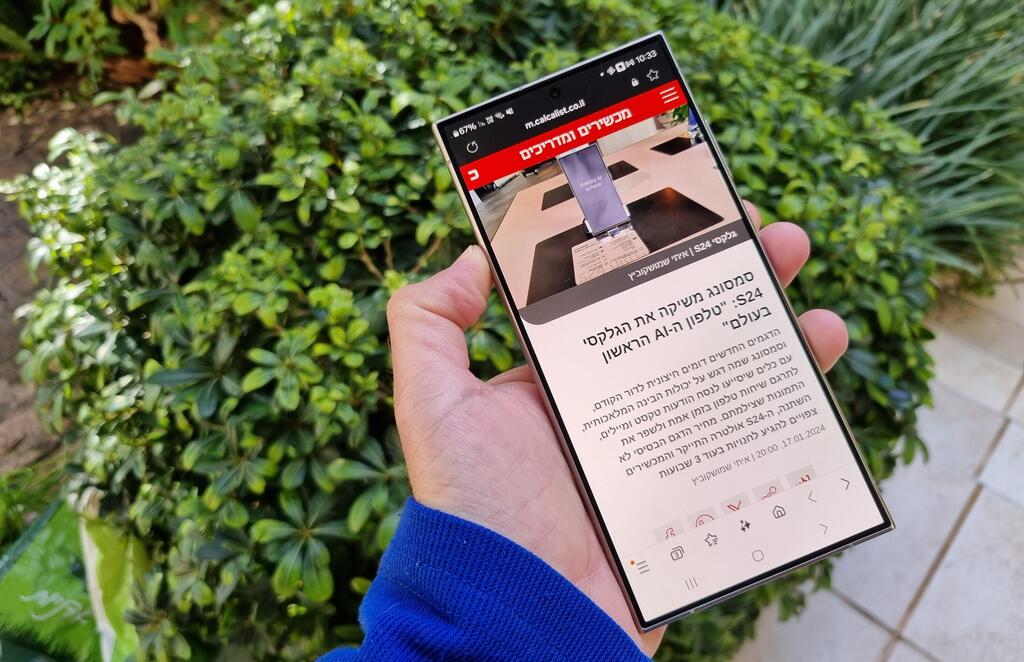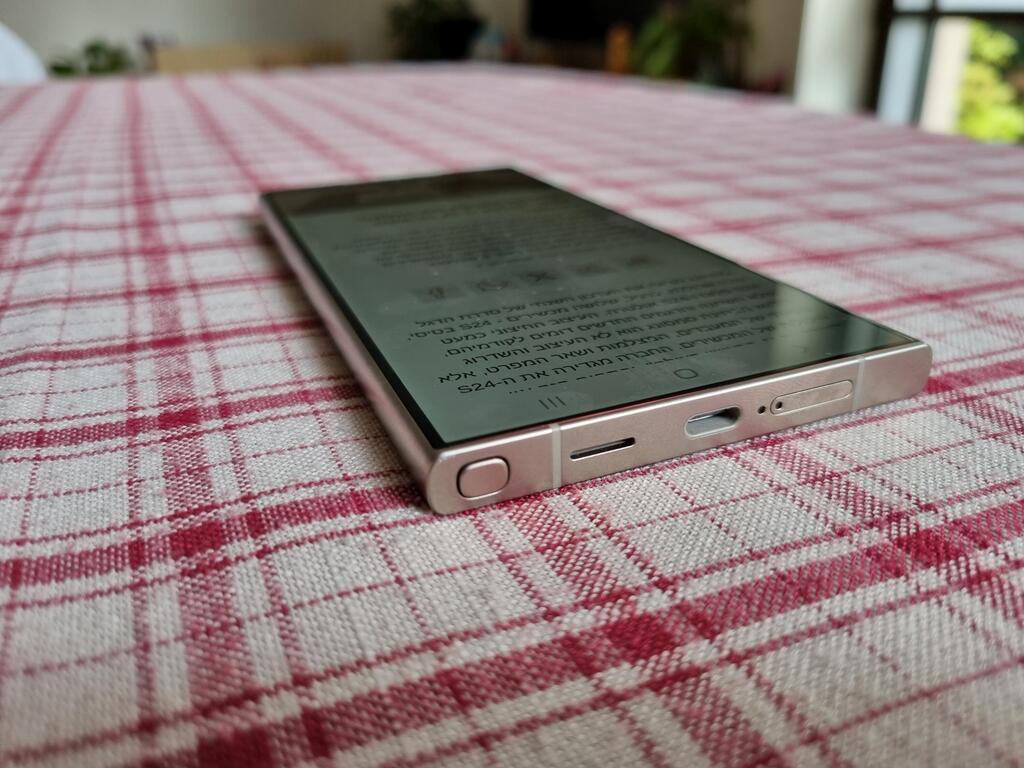Smartphone review
Samsung Galaxy S24 Ultra: The AI revolution is here
Another year, another upgrade to Samsung's flagship series, but this time it's different: the company has incorporated Galaxy AI into the new devices, which adds new capabilities and useful tools to applications. Is this what the beginning of a revolution looks like?
Top Line:
After years of insignificant innovation, the Samsung Galaxy S24 Ultra offers something truly unique thanks to its new AI capabilities. I can't go as far as saying that once you try Galaxy AI it's difficult to go back to previous iterations, but you quickly get used to using the new services, and they help to perform a variety of tasks.
This should convince anyone thinking of upgrading, and if that's not enough, Samsung has also stated that the devices from this series will receive software and security updates for 7 years.
But there is one main thing that should be taken into account before making a purchase: At least some of the new capabilities should also reach previous models. If you already have an S23 series device, you will be able to get the same features later this year on the device you already have. You just have to wait patiently for a software update to enjoy the same services, without purchasing a new device.
The price of the S24 Ultra is not cheap, but it's around a similar range to other premier devices. If you really can't wait for Galaxy AI, but are looking to pay less, the same capabilities are also available on the basic S24 and S24 Plus.
Details:
The word of the year for 2023 was AI, and it seems to be both everywhere and still spreading. Almost every company announces AI capabilities in its products and services, and Samsung has pushed artificial intelligence to the top of its list, meaning it has placed it at the center of the launch of its flagship series - S24.
Last year, the headline for the review of the previous generation was "Galaxy S23 Ultra has no competitors, but it also has no innovations." That has changed with the new model.
Samsung launched Galaxy AI at the same time as the S24, offering a series of upgrades and new capabilities through artificial intelligence. Unlike the AI applications that have captured most of the public's attention, here there is no possibility to create images according to your wild imagination, a tool to create different backgrounds for the phone screen or an engine that works behind the scenes to improve performance. So what is Galaxy AI, how does it work, and also what's new in the new devices themselves? We took the Galaxy S24 Ultra for a test drive.
Design and structure: similar but a little different
Externally, there are no particularly noticeable differences between the S24 models and the previous generation, but the Ultra still has one relatively significant change - Samsung abandoned the rounded edges of the screen in favor of a completely flat screen.
Beyond that, the size and weight are almost identical to those of the S23 Ultra, and the screen size hasn't changed either. This means that it is a large and heavy device - a little more than 230 grams. It doesn't actually feel that heavy, but it does take up a lot of space and doesn't fit in every pocket.
The protection has been upgraded, and the front glass is the new Gorilla Glass Armor (compared to Victus 2 in the previous model). More in terms of protection - the device meets the IP68 standard, which means it should provide good protection against water (up to 1.5 meters for 30 minutes) and dust. Samsung also made sure to align with the prominent competitor and the frame of the new ultra is made of titanium - like the iPhone 15 Pro.
There is also Gorilla Glass on the back of the device, and it feels slippery. If you don't dress it up with some sort of protective layer, you have to make sure to hold it firmly in your hand, and even when I held it to my shoulder during a conversation I felt it start to slip.
At the bottom of the device, between the charger connection and the removable pen, there is a slot that looks for a moment like an opening for a memory card, but it is simply the speaker that has changed a little in shape.
The Ultra maintains a rectangular shape, and personally I prefer the design of the rest of the series, similar to the one that preceded it, where the corners of the device are rounded.
Software: AI is here and it's not a gimmick
This area usually does not include many changes, but this time it is the heart of the matter and the focus of the innovations.
The Galaxy S24 series comes with Android 14, Samsung's One UI 6.1 interface and as mentioned with Galaxy AI, which is part of a collaboration with Google. According to Samsung, the AI capabilities are the same in all models of the series.
As soon as the device is turned on, a screen appears with an explanation of AI services and how they are integrated into the various tools. AI features are not activated automatically: in some cases, the first time you use one of the services, a message will pop up with an offer to activate the new features. In other cases, you have to go back to the settings screen to choose to activate the service. In the settings, by the way, you can also choose that the actions will be performed only on the device and not in the cloud.
So what does Galaxy AI include? The keyboard has a new key, with the Galaxy AI star logo, that offers typing assistance. After you have drafted a WhatsApp message or an email, for example, you can receive a proposal for different writing styles - professional, polite, everyday and more, copy the wording offered by the system and use it. In addition, you can translate text and check spelling and grammar. And it works, usually: the system understands the context and suggests other suitable options. In a few cases, when I wrote a short text, it had trouble understanding the intention.
The browser also has a key with the logo of the AI service, and here too you can translate articles or texts you read online. The more impressive innovation is the possibility to summarize the text - you don't have the energy or time to read a long article or any kind of article? Press the AI key and within seconds you will receive a summary, with a title that clarifies what it is about and 3-5 main points.
The service can work on any text in the browser: on X (formerly Twitter), for example, I received a summary of a thread of tweets within seconds, and when I asked for a summary of several different tweets, the system recognized that each of them deals with a different topic. Surprisingly, the system "refused" to summarize another sequence of tweets and announced that "this web page cannot be summarized because it may contain inappropriate content." It is unclear who decides what is inappropriate and there is no way of bypassing this decision. And there is no logic here either: I am already on a page with "inappropriate" content, so why stop me from summarizing it?
The recorder application has also been upgraded with new capabilities: record a phone call or discussion, and Galaxy AI will transcribe it. Here it can take a little longer, depending on the recording - a 30-minute discussion was transcribed in about 3 minutes, and the system knew how to mark when each participant started to speak. Each was labeled as "Speaker 1", "Speaker 2" and so on, and the system also recognized when each of them returned to speak and when they switched to a new participant.
There are also mistakes - the transcription was not always able to correctly identify some of the words, and this happened even in an orderly discussion, when each participant spoke in turn and without outbursts. Despite this, the result is impressive: the transcription is fast, and even if you have to go through it manually, it saves a large part of the work. After the recording has been turned into written text, AI can be used to summarize it. As in the browser, there is a title for each part and main points from the conversation. Another press of the key and the summary can be translated into another language.
These features are repeated in other places: in Samsung's notes application, you can use Galaxy AI to turn notes you wrote to yourself during a class, lecture, or meeting, for example, into a formatted document with headings, paragraphs and a summary of the notes, and also translate everything. You can also scan text with the camera, paste it as a new note and get a summary of it. This is impressive because it is not just a summary of what you wrote: the system adds wording and descriptions that do not appear in the original text and in the correct context.
Are you abroad or need to call a foreign destination and don't know the language? Translation is available in real time and is integrated into the phone's dialer. During a call, click on "call assistance", select "live translation" and the system goes into operation. A voice (this is the default ) reads the translation and it also appears as written text. The same narrator can also help translate for you for the benefit of the other party in the conversation. The result was not always accurate, but by and large it works.
The AI also helps in handling photos and videos: did you discover an unnecessary detail in the photo? You can mark it and ask to remove it (an option that also exists in other applications) or move it to another place, and this also includes reflections or an unnecessary shadow. It doesn't always go smoothly - there are photos where the change is noticeable. It depends on the item you want to move or make disappear, the complexity of the image, the background and more.
The photo editor can also help align photos and complete details that are outside the frame to create a new and straight image, and in the video editor you can add a slow motion effect even to videos taken without it - simply click on the screen at the frame you want to slow down and the system completes the details.
It's important to note that all AI capabilities are only available in Samsung apps.
Even if they don't all work without glitches or mishaps, the new capabilities are impressive and are really not gimmicks, but useful tools. This is only the beginning of the road, or the beginning of a revolution. Over time, these capabilities will only get better and better, igniting a new war between the technology giants.
You can already find AI services that perform some of these tasks - Microsoft has integrated access to the AI service in its keyboard app, which is available for Android and iOS devices, and Google offers the option to delete characters or objects from photos in its Photos app. But with S24, these are tools that are already included in the phone and integrated into the various applications, without the need to select and install external applications, with various restrictions or services that involve a fee.
More Smartphone Reviews:
In addition, Samsung has a significant advantage here and emphasizes it at every opportunity - in some services the information is processed on the device, without sending it to the cloud or an external service. The tools that Samsung offers are useful, but still one more is missing here - an AI service that will replace or compete with search, such as ChatGPT or Copilot, which can plan a trip route for you or write text according to your instructions, and not just offer a different style to the text you've already written.
And there is a small asterisk regarding the cost - early buyers have already noticed that Samsung has indicated in several places in the fine print that Galaxy AI will be available free of charge until the end of 2025. What will happen after that? There is still a lot of time for many developments. If Samsung recruits a captive audience for its devices, it could be that it will start charging for the service. If the field is competitive enough, it may extend the free period. We can learn from an example in another field: Apple offered its streaming service for free for a few months to those who purchased its device and extended the period even longer, until finally it began to charge a fee.
Hardware: super powerful, with an extremely bright screen
This is the part that should get most of the attention with the launch of a new model, but this time, as mentioned, the AI steals the show. In addition, similar to previous annual upgrades, there are no major changes here.
So what do we have? The Ultra's processor has been upgraded from Qualcomm's 2nd generation Snapdragon 8 to the 3rd generation of the same processor. It is no longer possible to choose between 8 and 12 gigabytes of memory - all models come with 12 gigabytes; Whereas in the storage volume, the options are the same: 256 gigabytes, 512 gigabytes or 1 terabyte.
It's a "boring" upgrade, but it's a powerful spec that easily runs any task, app or game you want to run on the device.
The screen is excellent and the brightness has been significantly upgraded - from a maximum level of 1,750 nits to 2,600. This means that everything is readable, clear and accessible even under direct sunlight. The colors are also excellent and the display of videos and photos taken in high quality is a feast for the eyes.
The speakers are very good, both in quality and volume.
For better or for worse, the battery has not changed - 5,000 mAh, which is enough for a day and a half, maybe a little more, depending on how it is used. The device supports charging with a power of 45 watts, and on the one hand, this raises the question of why cheaper devices from Chinese competitors provide a faster charging rate. On the other hand, when charging with a 25 watt charger it took 30 minutes to fill the battery from 15% to 50% and with a faster charger the battery was filled from 15% to 70% in 35 minutes. After 50 minutes it reached 85%. It's not the fastest charging around, but it's good enough.
Camera: The zoom has been reduced, but the results are still good
The cameras are one of the most prominent features of the Ultra - both in appearance and importance. There are some changes here: the main sensor remains with 200 megapixels and comes with a 50 megapixel telephoto sensor with 5X optical zoom, a 10 megapixel telephoto sensor with 3X optical zoom and a 12 megapixel wide-angle sensor. In addition to them there is also a selfie camera with a 12 megapixel sensor.
The maximum zoom has shrunk - in the S23 Ultra, Samsung offered a 10X optical zoom, with a 10-megapixel sensor. This time the sensor is bigger but the zoom has dropped to 5X, so Samsung claims that the result should be similar.
Switching between modes and photo quality is easier and simpler, thanks to the new version of Samsung's OneUI interface. As could also be seen in the S23 FE, the transitions from shooting in different formats, for example, and also from 12 megapixels to 200 megapixels are no longer in the camera menu that needs to be opened and searched for, but "jump " To the front of the screen - a small change that makes it more convenient.