
7 Best iPhone Gaming Controllers Review
7 Best iPhone Gaming Controllers Review
Enhance mobile gaming with 2024's ultimate iPhone gaming controller! Discover your perfect fit in our comparison.

The reviews of the products in this article are created by a team of experts that is independent from CTech's editorial team. If you make a purchase through the links mentioned below, we may receive a commission.
Our Top Picks
As a dedicated gamer, I've felt the frustration of trying to navigate touchscreen controls on my iPhone. They often lead to more aggravation than enjoyment. That's where iPhone gaming controllers come in—they're the solution to all your gaming woes. With tactile buttons and responsive joysticks, these controllers elevate your gaming experience to a whole new level. Through meticulous evaluation of responsiveness, comfort, and battery life, we've curated a selection tailored to meet your discerning standards. Whether you're a casual player or a hardcore enthusiast, our top picks cater to every gaming style. Say goodbye to touchscreen struggles and hello to seamless gaming on the go.
1 . BACKBONE One Mobile Gaming Controller for iPhone (Lightning)


Unveiling the BACKBONE One Mobile Gaming Controller for iPhone – the ultimate gaming accessory that transforms your iPhone into a powerful gaming console, allowing you to play your favorite Xbox, PlayStation, Call of Duty, Fortnite, Roblox, Minecraft, Genshin Impact, and more. This iOS-certified controller is surprisingly easy to set up and use, featuring an ergonomic design that offers a comfortable grip during extended gaming sessions. Generously sized buttons and triggers offer precise control and quick response times, while the Lightning connection ensures a stable and lag-free gaming experience. At an affordable price, the BACKBONE One is the perfect choice for avid gamers looking to elevate their mobile gaming experience.
Pros
Low latency wired connection, Clickable analog sticks, High-quality and responsive controller
Cons
May need to remove phone case to use

2 . Backbone One Mobile iPhone Gaming Controller
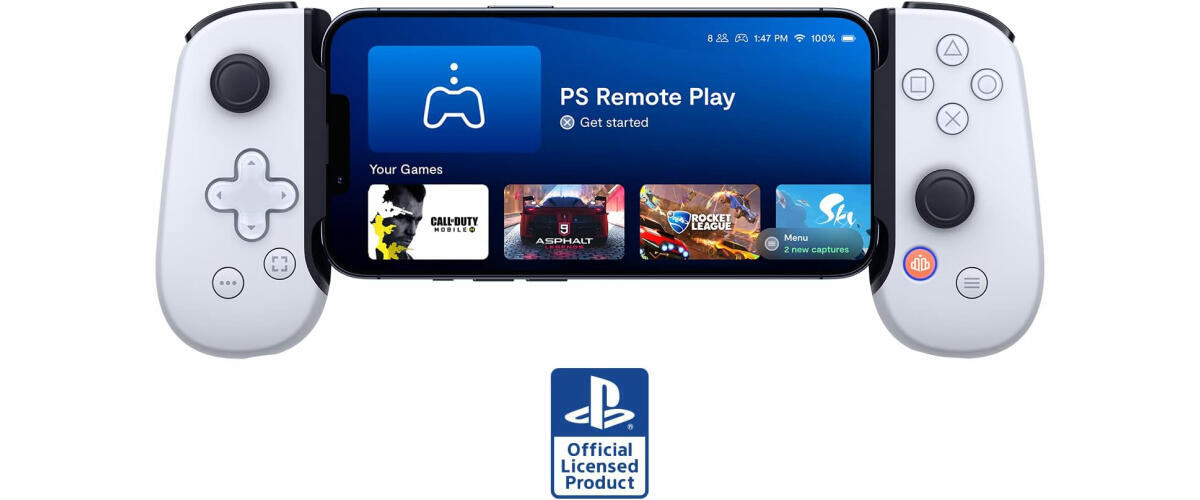

The appeal of the Backbone One Mobile iPhone Gaming Controller - PlayStation Edition lies in its ability to transform your iPhone into a gaming console, allowing you to play Xbox, PlayStation, Call of Duty, Roblox, Genshin Impact & More with ease. The controller is surprisingly easy to set up and use, and the generously sized buttons and joystick provide a comfortable gaming experience. Not only does it enhance your gaming experience, but it also offers great value for its price. Don't miss out on the opportunity to take your mobile gaming to the next level with the BACKBONE One Mobile Gaming Controller for iPhone.
Pros
Ergonomic design, With lightning connector, Easy to set up
Cons
Backbone app has a subscription service

3 . Riotpwr Mobile Cloud iPhone Gaming Controller


Picture the perfect gaming controller for your iOS device - the Riotpwr Mobile Cloud iPhone Gaming Controller. With its ergonomic design and responsive buttons, you'll enjoy a smooth and seamless gaming experience every time. Plus, with 1 month of Xbox Game Pass Ultimate included, you'll have access to over 100 high-quality games at no additional cost. And the best part? This controller is surprisingly affordable, making it an excellent value for gamers on a budget. Get your hands on the RiotPWR Mobile Cloud Gaming Controller today and take your mobile gaming to the next level.
Pros
Upgradable lightning connection, Fits every case, Latency-free
Cons
Free month of Game Pass is only for new users

4 . Razer Kishi Mobile iPhone Gaming Controller


Experience the ultimate gaming experience with the Razer Kishi Mobile iPhone Gaming Controller. This MFi-certified controller works with most iPhones and offers lightning port passthrough for uninterrupted gameplay. Compatible with Apple Arcade, Amazon Luna, and Google Stadia, the Kishi offers a generously sized design that's surprisingly easy to use. With its unique selling points and unbeatable affordability, the Razer Kishi is the perfect choice for anyone looking to take their mobile gaming to the next level.
Pros
Ergonomic and flexible design, Lightning port passthrough, MFi certified
Cons
May drain battery of connected device

5 . Rig Nacon Mg-X Pro for iPhone Gaming Controller


Imagine taking your mobile gaming experience to the next level with the Rig Nacon Mg-X Pro for iPhone Gaming Controller. This MFi wireless mobile gaming controller for Apple iOS is the perfect addition to your gaming setup. With its ergonomic design, you'll enjoy hours of comfortable gameplay, while its responsive buttons and triggers provide an immersive experience. The controller is surprisingly easy to set up and use, and its generously sized battery means you can play for longer without worrying about charging. At an affordable price, the RIG Nacon MG-X PRO is a must-have for any serious mobile gamer looking to elevate their gameplay experience.
Pros
MFi certified, Ergonomic design, Case compatible
Cons
May need to download app

6 . Razer Kishi V2 Mobile iPhone Gaming Controller


Welcome to the Razer Kishi V2 Mobile iPhone Gaming Controller. Get console quality controls on your iPhone with this universal fit controller that features an extendable bridge to fit larger phones. Stream PC, Xbox, and PlayStation games with customizable triggers and an ergonomic design that's perfect for long gaming sessions. This affordable controller is surprisingly easy to use and offers generous value for its price. Whether you're a casual or competitive gamer, the Razer Kishi V2 is the perfect choice for mobile gaming on your iPhone.
Pros
With extendable bridge, Passthrough charging, No subscription required
Cons
May not work with all games

7 . Shanwan Mobile iPhone Gaming Controller


More high-quality gaming experiences are now possible with the Shanwan Mobile iPhone Gaming Controller. With 4 mapping buttons and an adjustable joystick height, this controller offers perfect control that feels natural, making PS Remote Play, Xbox Cloud, Steam Link, GeForce NOW, and MFi Apple Arcade games on your iPhone surprisingly easy to play. The controller is generously sized for comfortable use, and it comes at an affordable price. You can't go wrong with this amazing gaming controller that offers unbeatable value.
Pros
Easy to use, Adjustable height, Ultra long battery life
Cons
Might not be compatible with every phone

FAQ
Q: Can I use any gaming controller with my iPhone?
A: No, not all gaming controllers are compatible with iPhones. Make sure to check the specifications of the controller to see if it is compatible with your iPhone model and operating system.
Q: Do I need a gaming controller to play games on my iPhone?
A: No, you can play games on your iPhone using the touchscreen. However, a gaming controller can enhance your gaming experience by providing more precise controls and a more traditional gaming feel.
Q: Can I connect my gaming controller to other devices besides my iPhone?
A: It depends on the controller. Some gaming controllers are only compatible with iPhones, while others can be used with multiple devices such as Android phones, tablets, and even PC. Make sure to check the specifications of the controller to see if it is compatible with the devices you want to use it with.
Conclusion
Having delved deeply into the realm of iPhone gaming controllers, it's evident that these gadgets elevate the mobile gaming journey for enthusiasts like myself. Amidst a plethora of options from various brands, gamers can pinpoint the perfect controller to complement their preferences. Seamlessly connecting and immersively enhancing gameplay, these controllers redefine the mobile gaming landscape. Whether your passion lies in FPS, racing, or adventure genres, there exists a controller tailored to your style. Embark on an elevated gaming odyssey by investing in one of these controllers today, and witness firsthand the transformation of your mobile gaming experience.














