
The Best Monitor Light Bars of 2024
The Best Monitor Light Bars of 2024
Transform your workspace with the best monitor light bars. Say goodbye to eye strain and hello to enhanced productivity!

The reviews of the products in this article are created by a team of experts that is independent from CTech's editorial team. If you make a purchase through the links mentioned below, we may receive a commission.
Our Top Picks
When it comes to enhancing your working environment, a monitor light bar can be an invaluable tool. It's an often overlooked solution to common issues such as eye strain and poor lighting, which can hamper productivity and cause discomfort during long hours of screen time. Yet, selecting the perfect monitor light bar can be a daunting task. The market is saturated with various models, each boasting unique features and varying levels of performance. Some promise exceptional brightness, others pledge minimal glare, and a few even offer adjustable color temperatures. While all these features may be enticing, it's crucial to cut through the noise and find a product that truly meets your needs. Remember, a monitor light bar is not just about illumination; it's about creating a comfortable and efficient workspace that caters to your specific requirements.
1 . Quntis ScreenLinear Pro Monitor Light Bar


Step into a world of eye-caring illumination with the Quntis ScreenLinear Pro Monitor Light Bar. This e-reading LED task lamp features auto-dimming and stepless hue adjustment, ensuring that you can work comfortably without any screen glare. The touch controls make it surprisingly easy to use, while the space-saving design is perfect for home offices of any size. With powerful LED lights that are gentle on the eyes, this generously sized lamp is an affordable solution for anyone who values their visual health. Invest in the Quntis ScreenLinear Pro Monitor Light Bar today and experience the difference for yourself!
Pros
Eye-caring LED, Auto-dimming feature, Stepless hue adjustment
Cons
No color temperature adjustment

2 . Diirglus Computer Monitor Light Bar


Whether you need to enhance your reading experience or brighten up your workspace, the Diirglus Computer Monitor Light Bar is the perfect addition to your home or office. With its wireless remote control, you can easily adjust the hue, brightness, and color temperature to your liking. This surprisingly easy-to-use LED hanging light is USB-powered, making it convenient and portable. The generously sized lamp also offers great value and affordability. Upgrade your work or reading space with this versatile and functional light bar today.
Pros
Wireless remote control, Adjustable color temperature, USB powered
Cons
May not fit all monitors

3 . MELIFO Monitor Light Bar


Imagine having a monitor light bar that not only illuminates your workspace but also protects your eyes from screen glare. The MELIFO Monitor Light Bar is the perfect solution for anyone who spends long hours in front of a computer. With a mechanical switch and wireless remote dual control, this computer light is surprisingly easy to use. The stepless dimming feature allows you to adjust the brightness to your liking, and the USB powered design makes it a cost-effective choice. Generously sized and with no screen glare, this monitor lamp is an affordable solution for anyone who wants to work comfortably in their home or office.
Pros
Stepless dimming, No screen glare, Wireless remote control
Cons
Not compatible with all monitors

4 . BenQ ScreenBar Halo Monitor Light Bar


Introducing the BenQ ScreenBar Halo Monitor Light Bar, the perfect addition to your workspace. This eye-care monitor light bar boasts adjustable brightness and color temperature, ensuring you have the perfect lighting for any task. The wireless controller makes it surprisingly easy to adjust the settings, and its sleek design saves valuable desk space. No more screen glare or eye strain with this generously sized LED light bar. Plus, it's USB powered, making it an affordable and practical solution for any workspace. Get yours today and see the difference it makes in your work environment.
Pros
Adjustable brightness and color temperature, Eye-care monitor light bar, Space-saving design
Cons
Light may tend to flash at times

5 . Funlicht Monitor Light Bar
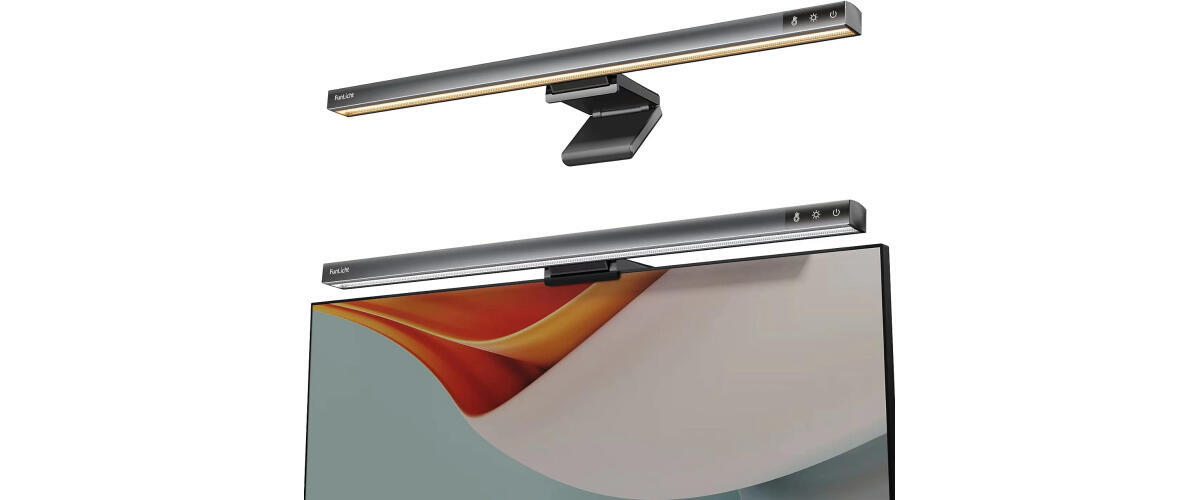

Welcome to the Funlicht Monitor Light Bar, the perfect solution for those seeking a sleek and affordable way to enhance their workspace. This eye-caring LED dimmable screen light bar is USB powered, making it surprisingly easy to use and compatible with any desk, office, home or game setup. With touch control, you can easily adjust the brightness to your liking, ensuring a comfortable and productive work environment. The generously sized light bar is designed to reduce eye strain and improve productivity, all while being an affordable option for any budget. Don't settle for a dimly lit workspace, upgrade to the Funlicht Monitor Light Bar today!
Pros
Eye-caring LED, Touch control, USB powered
Cons
May not fit all monitors

6 . BenQ ScreenBar Monitor Light Bar


If you've ever faced eye strain or discomfort from staring at a computer screen for extended periods, the BenQ ScreenBar Monitor Light Bar is the solution you've been searching for. This LED lamp is designed to perfectly complement your backlit monitor, providing auto-dimming and hue adjustment features that make reading and gaming a surprisingly easy experience. The generously sized USB-powered monitor light bar is perfect for your home or office desk, and its sleek design will complement any setup. With this affordable and high-quality lamp, you can say goodbye to eye strain and enjoy your computer time to the fullest.
Pros
Auto-dimming feature, Hue adjustment options, USB-powered for convenience
Cons
Does not come with a diffuser

7 . ONEKG Screenbar Monitor Light Bar


Despite being the smallest addition to your workspace, the ONEKG Screenbar Monitor Light Bar packs a big punch. This USB-powered LED lamp is perfect for illuminating your computer screen, providing a soft and comfortable glow that eliminates eye strain. With its touch control feature, you can easily adjust the brightness and color temperature to your liking. The Screenbar's sleek and minimalist design adds a touch of elegance to any office or home workspace. What's more, it's surprisingly easy to install and generously sized to fit most monitors. Say goodbye to dark and dreary workspaces and hello to a brighter and more productive day with the ONEKG Screenbar Monitor Light Bar. And at such an affordable price, it's a no-brainer investment for your health and wellbeing.
Pros
Convenient USB power, Adjustable brightness, Sleek and modern design
Cons
May not fit all monitors

8 . Laliled Monitor Light Bar


The appeal of the Laliled Monitor Light Bar lies in its ability to provide a comfortable, glare-free reading experience for work or leisure. With touch control and three color temperature options, this USB-powered desk lamp is surprisingly easy to use and adjust to your personal preferences. The generously sized light bar is perfect for illuminating larger screens or workspaces, while the dimmable LED lights ensure perfect lighting for any situation. All of this comes at an affordable price, making the Laliled Monitor Light Bar the perfect choice for anyone looking to improve their computer or reading experience without breaking the bank.
Pros
No screen glare, 3 color temperature options, Dimmable for customized lighting
Cons
Not compatible with curved monitor screens

FAQ
Q: How do monitor light bars reduce eye strain?
A: Monitor light bars can alleviate eye strain by providing a consistent, adjustable light source that minimizes harsh contrasts between the screen and the surrounding environment. They illuminate the desk without causing screen glare, enhancing visibility and reducing the need for your eyes to continuously adjust, which is a common cause of eye fatigue. Their design often includes adjustable color temperature and brightness to match your workspace's lighting conditions, further mitigating eye strain.
Q: Are monitor light bars easy to install?
A: Yes, monitor light bars are generally very easy to install. They typically come with a clip or adhesive strip that attaches to the top of your monitor, and the light simply plugs into a USB port on your computer.
Q: Can monitor light bars be used for anything besides computer monitors?
A: While monitor light bars are primarily designed for computer monitors, they can technically be used for any application where additional lighting is needed. For example, they could be attached to a TV or gaming screen for improved visibility in low-light conditions.
Q: Do you need a resistor for a monitor light bar?
A: Typically, a monitor light bar is designed to be a plug-and-play device, meaning it comes with all necessary components, including any required resistors, to ensure proper function and safety. The built-in electronics regulate the power, negating the need for an external resistor. You simply attach the light bar to your monitor and connect it to a power source, usually via a USB port, without worrying about additional components.
Q: What is a good size monitor light bar?
A: The ideal size for a monitor light bar depends on the size of your monitor. Generally, a light bar should be the same length as the top edge of the monitor to provide even lighting. For standard monitors, ranging from 24 to 27 inches, a light bar between 16 to 18 inches in length works well. For larger monitors, you might need a longer light bar, up to 24 inches, to ensure adequate coverage.
Conclusion
After conducting extensive research on various monitor light bars, we can confidently say that these products are a game-changer for anyone who spends long hours staring at a computer screen. The monitor light bar category offers a wide range of options with features such as auto-dimming, stepless hue adjustment, touch control, and wireless remote control, all designed to reduce eye strain and improve productivity. Whether you're a student, gamer, or office worker, investing in a monitor light bar can make a significant difference in your overall well-being and performance. We highly recommend considering one of the reviewed monitor light bars or exploring other options in the market to find the perfect fit for your needs.














