
Best Laptop For Video Editing of 2024
Best Laptop For Video Editing of 2024
Power, performance, and pixel-perfect displays for all your editing needs, these laptops bring your vision to life.

The reviews of the products in this article are created by a team of experts that is independent from CTech's editorial team. If you make a purchase through the links mentioned below, we may receive a commission.
Our Top Picks
If you do any video editing work, you probably know how taxing it can be on your laptop. When searching for a laptop for video editing, make sure it’s equipped with the right hardware. Depending on how demanding your projects are, you might not need the most powerful machine out there. However, a gaming laptop with a low-resolution display might not be your best bet. A solid processor and strong graphics card are essential, but don’t forget to check the display quality and port options too. To help you out, we’ve rounded up the top laptops for video editing that balance power and performance.
1 . AOC Laptop for Video Editing
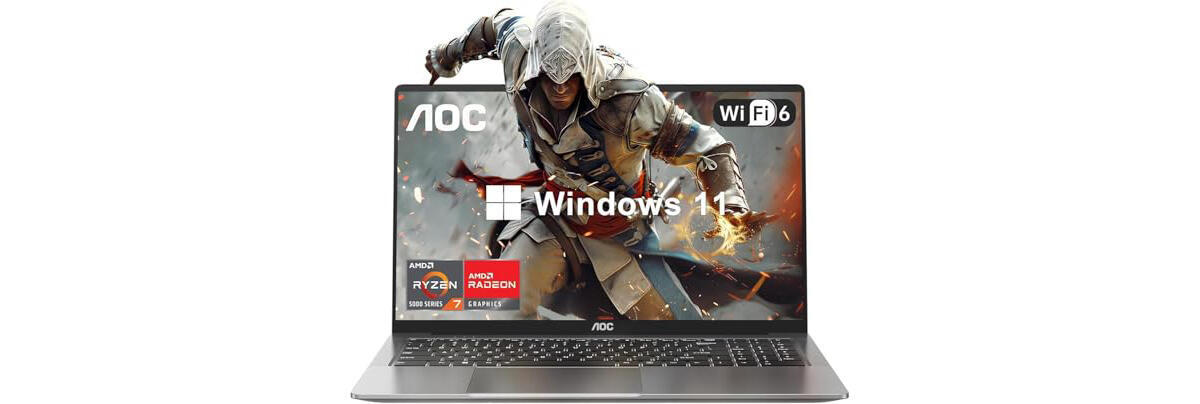

This laptop is an excellent choice for video editing, offering strong performance with an AMD Ryzen 7 processor and a 16.1-inch Full HD display that ensures clear and detailed visuals. The combination of 16GB of RAM and a 512GB NVMe SSD allows for smooth multitasking and quick access to large video files, making editing seamless and efficient. The display's size and quality are perfect for detailed video work, while the backlit keyboard supports work in low-light environments. The durable metal body provides reliability for long editing sessions. The built-in speakers offer basic audio, but for professional editing, external sound solutions may be preferred. The laptop also includes Wi-Fi 6, HDMI, USB 3.2, and Type-C ports for flexible connectivity, making it easy to connect to other devices and external monitors. With up to 8 hours of battery life, this device can handle long editing projects without interruption.
Pros
Fast dual-channel RAM, Upgradable storage capacity, Comprehensive connectivity options
Cons
Average webcam quality

2 . HP Laptop for Video Editing


This laptop is engineered for video editing and creative work, offering a seamless balance between power and portability. Equipped with a strong multi-core processor and substantial RAM, it handles demanding editing tasks without lag, while the high-speed SSD provides quick data access and ample storage for large video files. The 15.6-inch Full HD display brings vibrant and accurate color reproduction essential for editing, along with crisp, clear visuals for reviewing footage. With dedicated graphics support, it ensures that rendering and playback are smooth and efficient. The lightweight, sleek design makes it easy to transport, ideal for creators on the go. Connectivity options such as USB-C, HDMI, and an SD card reader add flexibility for external device integration, enhancing workflow. Running on the latest operating system, it features improved performance capabilities and multitasking efficiency, making it a reliable tool for both professional video editors and hobbyists alike.
Pros
High-quality display visuals, Versatile connectivity options, Sleek and lightweight design
Cons
Mediocre color accuracy

3 . Apple Laptop for Video Editing


This laptop combines power and precision to meet the needs of video editors looking for top-notch performance. Driven by the latest M3 chip with an 8-core CPU and 10-core GPU, it easily handles intensive video rendering, multi-layered edits, and high-resolution footage. The 13.6-inch Liquid Retina display provides excellent color accuracy, deep contrast, and sharp details, making it ideal for color grading and editing tasks where visual fidelity is key. With 16GB of unified memory, multitasking remains fluid even when managing complex editing projects or running creative software. The 256GB SSD ensures fast read and write speeds, keeping workflow interruptions to a minimum. Sleek and portable, this laptop is thin enough to move between workspaces with ease while maintaining long battery life to support full editing sessions without frequent recharging. Enhanced security features like Touch ID and an ergonomic backlit keyboard make for a seamless and productive editing experience on the go.
Pros
All-day battery life, Lightweight and portable, Brilliant display with vibrant colors
Cons
No major performance jump

4 . Samsung Laptop for Video Editing


This 16-inch laptop is built for seamless video editing, equipped with a 13th Gen Intel® Core™ i7 processor and Intel® Evo™ platform for superior speed and multitasking. With 32 GB of RAM, it handles heavy editing software smoothly, allowing for efficient rendering and playback. The 1 TB SSD provides fast data access and ample space for high-resolution video files. A vibrant 16-inch display with a high resolution offers crisp details and true-to-life color reproduction, essential for precise editing and color grading. The sleek, lightweight design ensures portability, making it easy to move between editing suites or workspaces. While the integrated graphics deliver good performance for standard video editing tasks, professionals handling 4K or complex visual effects might benefit from external GPU support. This laptop offers the right balance of power, storage, and display quality, meeting the needs of creative professionals who prioritize performance and portability.
Pros
Stunning 16" display, Crisp 16" display, Exceptional storage capacity
Cons
Small touchpad

5 . ACEMAGIC Laptop for Video Editing


With a 17.3-inch Full HD display and powerful 12th Gen processing, this laptop is well-suited for video editing, offering clear, vibrant visuals and strong performance. The 16GB of RAM and 512GB SSD support smooth multitasking and quick access to large media files. The efficient cooling system keeps the laptop running steadily during long editing sessions. Although it can be a bit heavy for frequent travel, the integrated graphics are sufficient for basic editing but may fall short for intensive tasks. This laptop balances solid performance with practicality for creative work.
Pros
Large bezel-free display, Fast and efficient performance, Easy portability and 180° hinge
Cons
Heavier than expected

6 . Acer Laptop for Video Editing


For video editing that demands top-tier performance and precision, this laptop stands out with its impressive specifications. The vibrant 16-inch display, paired with a high refresh rate and rapid response time, ensures every detail pops, making editing smoother and more accurate. Powered by a high-speed Intel Core i7 processor and NVIDIA's dedicated graphics, it effortlessly handles the most demanding editing software, allowing seamless transitions and effects rendering. A solid 16GB of DDR5 RAM and 512GB SSD provide ample memory and fast access to large video files, speeding up workflows and improving productivity. Advanced cooling technology, featuring next-gen fans and liquid metal thermal paste, keeps the system quiet and efficient, even during extended editing sessions. Connectivity options are robust, supporting multiple external devices and fast data transfer through USB-C, Thunderbolt 4, and HDMI. While slightly heavier, the laptop’s balanced blend of power and display quality makes it an excellent companion for professional editors.
Pros
Advanced cooling technology, Dynamic graphics switching, Multi-tasking powerhouse
Cons
Touchpad placement awkward

7 . ASUS Laptop for Video Editing
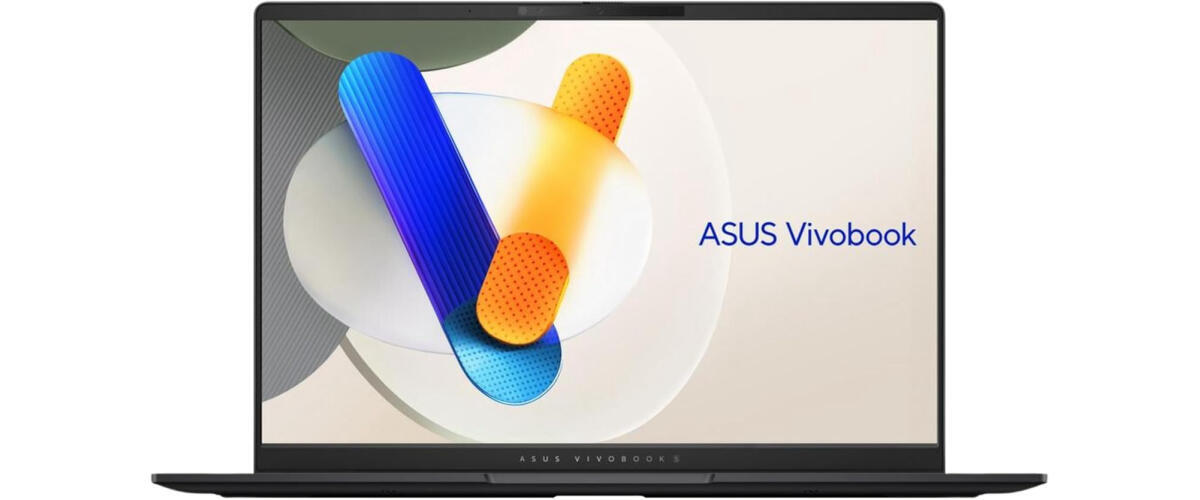

This laptop is designed with video editors in mind, seamlessly combining performance and an eye-catching display. Its powerful processor ensures smooth handling of video editing software, even for complex projects that demand high processing power. The 14-inch OLED display delivers rich, vibrant colors and deep contrasts, making it perfect for color grading and detailed editing work. With a lightweight build, it offers portability without compromising on power, making it an excellent choice for professionals who need to edit on the go. The ergonomic keyboard, complete with responsive keys and backlighting, supports comfortable, long editing sessions, and a generous storage capacity ensures plenty of space for high-resolution video files. While the glossy surface might reflect light and show fingerprints, these minor issues are easily overlooked compared to the laptop's overall strong performance and user-centric features. Its battery life supports extended work sessions, making it an ideal companion for video editing tasks.
Pros
Ultra 9 processor, Ultra-slim and portable, Powerful Intel Core Ultra 9
Cons
Fan noise under load

FAQ
Q: What benefits does the Intel® Evo™ platform provide in terms of performance and user experience?
A: The Intel® Evo™ platform is built for premium performance, focusing on factors like responsiveness, efficient power use, and rapid charging capabilities. Devices featuring this platform go through rigorous testing to ensure a smooth experience even under demanding conditions. This platform enhances real-world usability with features like quick wake-up and stable connectivity, making it well-suited for tasks that require robust performance, such as video editing. It supports seamless multitasking and overall reliability, ensuring workflows remain uninterrupted.
Q: How does 32GB of RAM contribute to video editing, and how does it compare to lower RAM options?
A: Having 32GB of RAM in a laptop greatly improves its capacity to handle video editing without slowdowns. This amount of memory is ideal for working with high-resolution video files and running multiple layers of video and effects simultaneously. Compared to 16GB of RAM, which may struggle with more complex projects, 32GB allows for smooth processing, reducing the need for constant rendering and minimizing lag. The extra memory also makes it easier to run multiple applications, which is crucial for professional editing.
Q: What impact do display resolution and size have on video editing quality?
A: Display resolution and size are essential factors that influence the quality of video editing. A 16-inch screen with a high resolution (e.g., 2880 x 1800 pixels) provides clear, sharp visuals and ample screen space for editing timelines and tools. High-resolution displays help ensure every detail is visible, which is particularly important for color correction and intricate edits. The larger screen size reduces the need to switch between windows or scroll constantly, improving workflow efficiency, especially when editing detailed or high-quality video content.
Q: Why is an SSD preferred over an HDD for video editing?
A: SSDs (Solid State Drives) are far superior for video editing compared to traditional HDDs (Hard Disk Drives) because of their faster data read and write speeds. This speed results in quicker file transfers, reduced rendering times, and smoother playback during the editing process. SSDs are more durable due to the absence of moving parts, making them less likely to fail. This increased efficiency helps video editors complete projects faster and more reliably, as SSDs significantly reduce waiting times when launching programs or working with large video files.
Q: Are integrated graphics sufficient for video editing?
A: While dedicated GPUs are typically better suited for intensive video editing due to their powerful rendering capabilities, integrated graphics in modern laptops can handle basic to moderate editing tasks. Newer integrated graphics, like those found in Intel's latest processors, have seen significant performance improvements and can manage HD video editing, light effects, and less demanding projects. However, for more complex tasks involving 3D rendering, 4K video, or intricate visual effects, a dedicated GPU remains the best choice. Integrated graphics can still serve content creators who do lighter editing or work with lower-resolution footage.
Article Contributors
Ctech Shopping Team
CTech's Shopping team brings you the latest in tech through carefully crafted reviews and guides, independent of their editorial team. As a reader-supported entity, our tech-savvy writers and editors sometimes incorporate AI in their analyses to verify the precision of product dimensions, availability, and pricing.
These product recommendations are designed to help you pick the best product for your needs.














