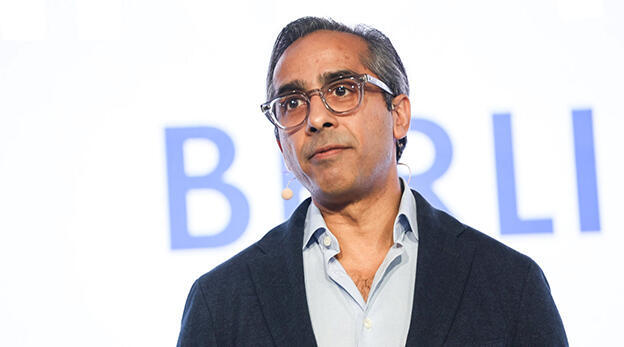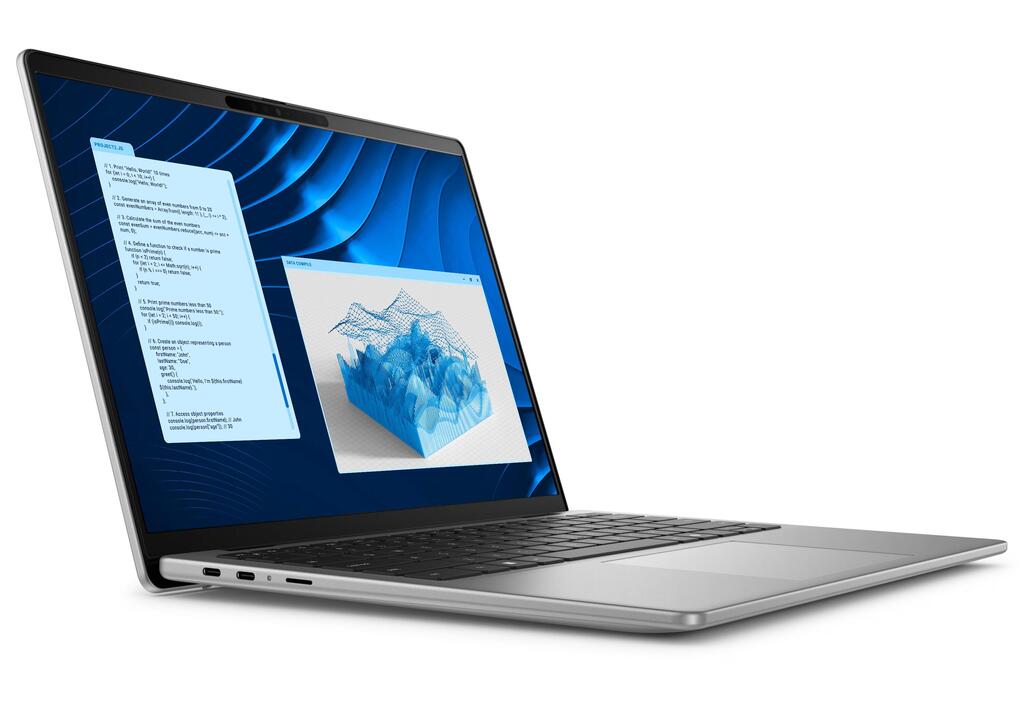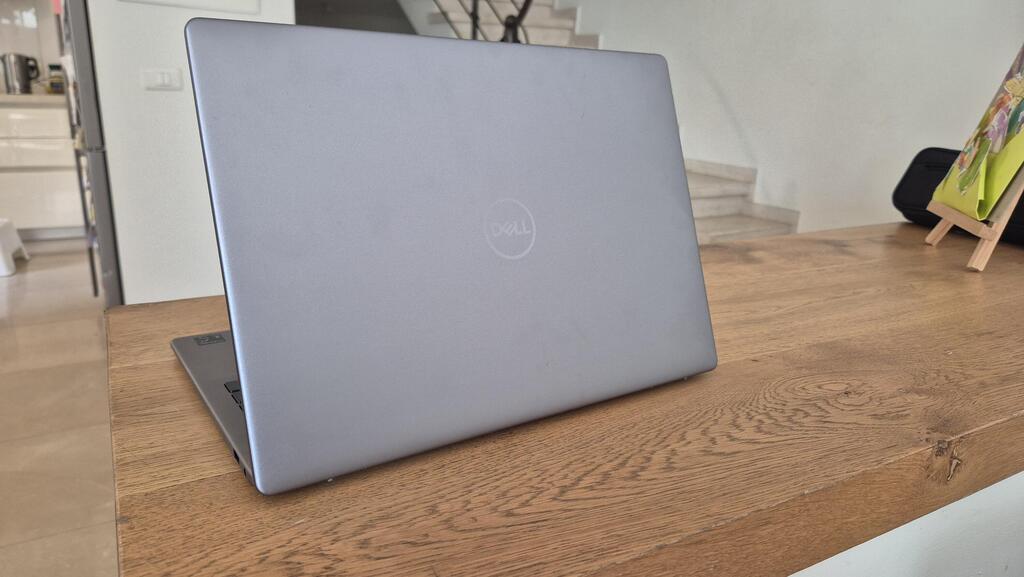Laptop review
Dell’s Latitude 5455 brings AI and battery efficiency, but falls short on software compatibility
Packed with a Snapdragon processor, this business laptop excels in battery life but faces software challenges.
Top Line
The Dell Latitude 5455 is a dependable, no-frills business laptop. Its strong battery life, quiet operation, and solid display make it a practical choice for professionals. However, its somewhat heavy build, limited software compatibility, and stiff competition from Intel’s newer AI-capable processors mean it may not appeal to all users.
With a price point estimated between $1,000 and $1,200 internationally, the Latitude 5455 provides value but doesn’t break new ground. It’s an effective workhorse for those who prioritize stability and functionality over cutting-edge performance or design flair.
Details
The Copilot+ PC category, powered by Qualcomm Snapdragon processors and spearheaded by Microsoft, continues to grow. Dell's Latitude 5455 is the latest addition, emphasizing business efficiency with a mix of robust hardware and AI features, but also showcasing some notable compromises.
Desgin and build
The Latitude 5455 maintains the clean and professional aesthetic of Dell’s business series. With a 14-inch display and a weight of 1.5 kg, it fits the compact profile of a mobile workstation but feels slightly heavy for its size. The keyboard spans the device’s width, offering decent usability but no standout features. However, questionable design choices, like placing the power button next to the delete key, may cause user frustration.
Connectivity options include USB-A, USB-C, and a MicroSD slot, but the absence of an HDMI port—a common feature for connecting projectors or external displays—might inconvenience business users.
Performance and hardware
Equipped with Qualcomm’s Snapdragon X Plus processor, 16GB of RAM, and 512GB of storage, the Latitude 5455 handles everyday tasks like web browsing, Office applications, and light video editing efficiently. However, its performance ceiling is limited, especially for gaming or intensive workloads. The display is bright and clear, though it lacks touch or OLED technology. The audio quality is solid but unremarkable.
One of the standout features of Snapdragon processors is energy efficiency. The Latitude 5455 delivers impressive battery life, lasting up to two days of moderate use. Charging is quick, reaching 50% in just 20 minutes and a full charge in slightly over an hour.
Software and compatibility
Running Windows 11, the Latitude 5455 includes AI-driven features such as enhanced image processing. However, the Snapdragon processor's ARM architecture poses compatibility issues with some software. While Microsoft’s app store offers pre-filtered apps for compatibility, users may encounter problems with third-party software installed directly from developers’ websites. For instance, CapCut editing software only ran smoothly when downloaded through the Windows app store.
Compatibility issues have reportedly improved over earlier Snapdragon devices, as seen in this model’s successful VPN operation—a previously problematic area. However, prospective buyers should anticipate occasional challenges with software not optimized for Snapdragon processors.