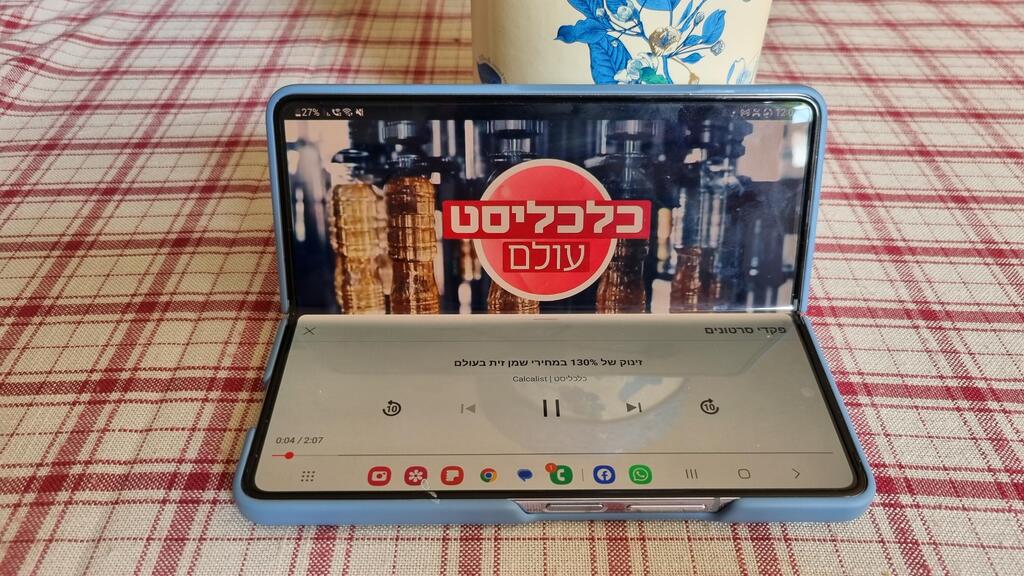Smartphone Review
Is the Samsung Galaxy Z Fold 5 worth the investment? A detailed analysis
Samsung's new smartphone-tablet has undergone a minimal upgrade over the previous model, but according to CTech's gadget reviewer Itai Smuskowitz, it still provides an experience that no regular smartphone can offer
Top Line
The question arises: Who actually needs a smartphone that transforms into a tablet and vice versa? The answer lies in the price. The Samsung Galaxy Fold 5 starts at a considerable price point, and it's primarily for those who can afford it. It offers unique features, including a larger screen than regular smartphones, making it convenient for reading documents, emails, browsing, gaming, and watching movies.
The device has some drawbacks, including its weight, thickness when used as a phone, lack of dust protection, and the high price tag. However, those who can afford it or need it for work may find it worth the investment.
Details
Smartphone manufacturers have hit a kind of wall or barrier where model upgrades are barely noticeable. The camera might be a little better, the processor newer and faster, there's more memory, and better protection for the device. But what else can be updated?
Foldable devices were, and perhaps still are, a refreshing change in this landscape. They introduced a different design that opened up new possibilities and capabilities. However, Samsung appears to have encountered a similar barrier in the field of foldables, which may reflect the stability and maturity of this niche. The new models of foldable smartphones presented by the company at its latest launch looked almost identical to their predecessors at first glance. Does it warrant an upgrade?
Structure and design: thick smartphone or small tablet
Combining a tablet with a smartphone poses challenges. When the Fold is closed, you get a thick phone with a narrow screen, but it's large enough for single-handed use. When opened, you get a tablet that looks smaller than regular tablets but is comparable to the iPad mini (excluding the latest generation).
Externally, it resembles the previous generation, featuring a 6.2-inch screen when closed and a 7.6-inch screen when used as a tablet. Samsung managed to make the device slightly thinner when closed, resulting in a weight reduction of about 10 grams. However, it remains quite heavy, weighing 253 grams. The most noticeable change is in the middle connection of the tablet, which creates a fold. It is less noticeable and sometimes imperceptible, enhancing usability. The device closes seamlessly, leaving no gap between the screens.
The device now uses Gorilla Glass Victus 2 for protection but lacks dust protection. It is rated to survive water immersion up to 1.5 meters for 30 minutes in fresh water.
On the back of the Fold, there are three camera lenses that protrude, slightly affecting its stability when placed on a surface. A protective cover wraps around the lenses, addressing this issue and integrating a touch screen pen, as there's no dedicated slot.
Hardware: Excellent screen and slightly faster processor
Under the surface, the processor has been updated from the first-generation Snapdragon 8 to the second generation. However, memory (12 gigabytes) and storage capacity (256 gigabytes to 1 terabyte) remain the same. While the changes may seem incremental on paper, the Fold performs swiftly in practice, handling various tasks without issues, whether using the external smartphone screen or the tablet mode.
The display is excellent, delivering clear visibility in both modes, even in sunlight. The speakers provide good sound quality, but not exceptional. Security features include facial recognition and a fingerprint reader integrated into the power button.
The device boasts a 4,400 mAh battery, offering a full day's use. Although it is a flagship device, it supports only 25-watt charging, with no charger included in the package, which may disappoint some users.
Interface and Software: Maximizing Screen Utility
The Fold runs on Android 13 with Samsung's One UI interface (version 5.1.1). Utilizing the larger screen effectively presents a challenge. Some apps don't make the most of the larger display, but Samsung allows users to choose where to display and place them. Some apps enlarge to fill the entire space, while others divide the screen.
WhatsApp, for example, resembles its computer version, efficiently utilizing screen space. The interface offers options for customizing the display and maximizing screen utilization, making it more convenient for various tasks, including reading documents and emails.
You can also split the display manually and divide the screen so that the browser appears on the right side, for example, and the photo gallery on the left side, or the split will be vertical - one application at the top and the other at the bottom.
In short, there is no lack of options for customizing the display and utilizing the entire screen area. In games, the display is spectacular, even if it only fills the entire area and does not take advantage of its division - thanks to the excellent screen and its colors.
Camera: No Changes to a Winning Formula
Samsung has retained the same cameras from the Fold 4, featuring a 50-megapixel wide camera, a telephoto camera with a 10-megapixel sensor, and an extra-wide camera with 12 megapixels. There are two selfie cameras, one on the tablet screen and the other on the external screen. This continuity is not necessarily a bad thing, as the lenses deliver excellent results, both in daylight and at night.
First published: 16:20, 01.10.23