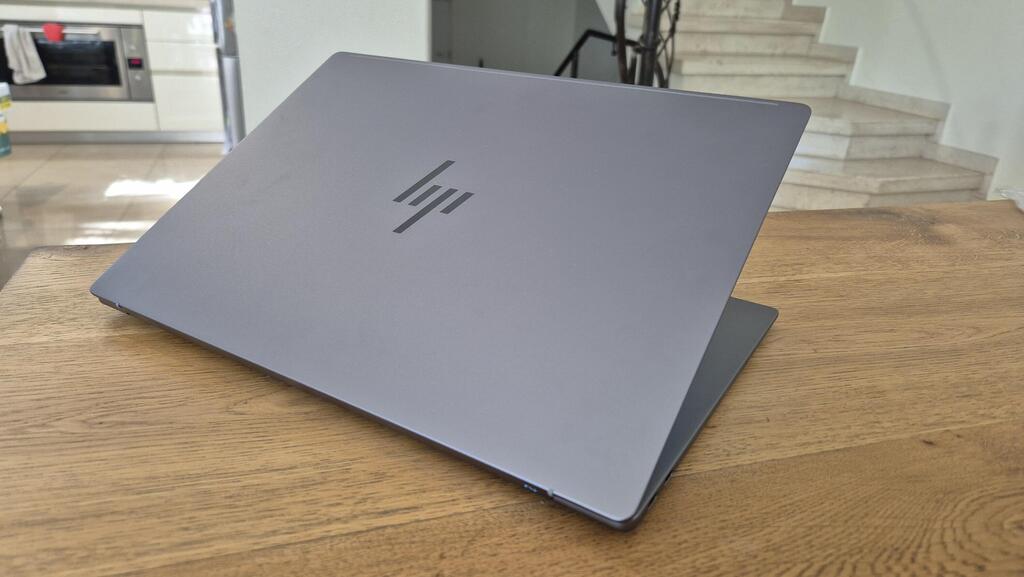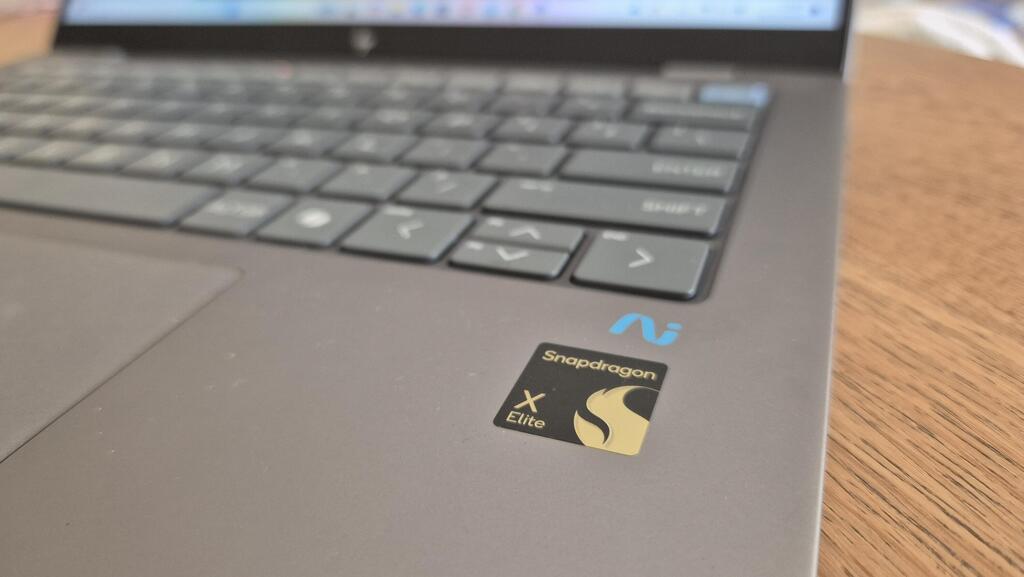Laptop review
HP OmniBook X 14 delivers AI tools but struggles with the basics
HP’s latest Snapdragon-based laptop offers promising AI features but falls short in performance and design for its price.
Top Line
The HP OmniBook X 14 is a solid choice for users seeking a laptop for basic office tasks, with the added bonus of integrated AI tools. It offers excellent display quality, dependable battery life, and portability.
However, with a starting price of around $1,800, it may not be the best option for students or users seeking a budget-friendly device. While it provides a good platform for experimenting with AI features and shows potential for future capabilities, users focused on standard office tasks and web browsing could find more affordable alternatives.
Details
The revolution is complete—or at least the first phase of it. Last May, Microsoft launched the Copilot+ PC category, introducing Windows computers powered by Qualcomm Snapdragon processors with built-in AI capabilities. Just over six months later, this innovation has become mainstream. Major manufacturers have released such computers, several of which we’ve already reviewed. Now, HP joins the race with its OmniBook X 14. So, what does it have to offer?
Build and design: Standard with a questionable keyboard choice
From the outside, the OmniBook X 14 looks unremarkable. It features a standard gray chassis with the HP logo on the back of the screen. As its name suggests, the laptop has a 14-inch touchscreen display. It’s fairly compact but feels slightly heavier than expected, weighing around 1.4 kg.
The laptop’s body accommodates a spacious keyboard and touchpad, leaving a small margin on either side of the keys. While the keys are generally comfortable to use, they feel slightly shallow when pressed—a matter of preference that most users can adjust to.
However, the keyboard design has a drawback: the power button is located in the upper-right corner, next to the "Delete" key. Users unfamiliar with this layout may accidentally press the power button while working. Although the button requires a longer press to shut down the computer, I still managed to turn it off accidentally on one occasion. Fortunately, the computer boots back up quickly.
On the left side of the laptop, there are two USB-C ports that double as charging connections. On the right, you’ll find a headphone jack and a USB-A port, the latter hidden behind a small cover that must be moved to access it. This design choice, likely intended to preserve the laptop's sleek appearance, feels unnecessary and slightly inconvenient. Notably absent is an HDMI port; connecting the laptop to an external display or projector requires an adapter.
Hardware: Adequate for light tasks
The OmniBook X 14 belongs to the Snapdragon-based Copilot+ PC category, powered by the Snapdragon X Elite processor, 32GB of RAM, and 1TB of storage. This configuration offers solid performance for light office tasks, quick responsiveness, and quiet operation without overheating. It also handles light graphic work but isn’t suitable for demanding tasks or gaming.
The 14-inch touchscreen display is bright enough for outdoor use, and the touch functionality is intuitive. The speakers are loud but unimpressive, delivering decent but not exceptional sound quality.
The keyboard features backlighting, which must be manually activated. There are two brightness levels, but users can also opt to disable the lighting altogether. However, the laptop lacks a fingerprint reader for secure login. Instead, it uses facial recognition via the built-in camera.
Battery life is solid, lasting a full day to a day and a half of work. The laptop automatically switches to power-saving mode when the battery drops to 30%. However, charging is relatively slow, taking around two hours for a full charge.
Software: AI integration takes center stage
Like other Copilot+ PCs, the OmniBook X 14 runs Windows 11 Home with integrated AI features. These include tools like automatic audio translation, AI-assisted image editing, and AI-enhanced drawing in Paint.
HP has also added its own AI tool called AI Companion, currently in beta. This tool, powered by GPT-4o, is divided into three categories:
- Content creation and assistance: Users can ask questions, request text rephrasing, create content, or analyze images (though it cannot identify people).
- File analysis: This feature allows users to analyze files stored on the laptop, compare document versions, or extract key information.
- System maintenance: This provides insights into battery status, memory usage, and storage. Users can give commands like enabling noise cancellation or adjusting brightness. However, commands must be in English, and errors result in guidance rather than automatic execution.
While the AI features are promising, compatibility issues persist. Although most software now runs smoothly on Snapdragon-based systems, some programs either fail to work or exhibit glitches. Users are advised to download apps from the Microsoft Store to ensure compatibility.