
Reviewing the Best Computer Desks in 2024
Reviewing the Best Computer Desks in 2024
Small space? Big dreams? We've found the computer desks that'll maximize your square footage and your productivity.

The reviews of the products in this article are created by a team of experts that is independent from CTech's editorial team. If you make a purchase through the links mentioned below, we may receive a commission.
Our Top Picks
When we talk about the ultimate computer desk, we’re not just talking about any old table you throw your laptop on. It’s more of a command center for all your digital adventures. Whether you’re grinding out deadlines, streaming like a pro, or making your own space in the gaming world, the right desk can totally transform your experience. Investing in a high-quality computer desk is like hitting the productivity jackpot. These desks are designed to keep you comfortable, organized, and ready to crush whatever’s on your to-do list. We scoured Amazon to find desks that bring style, function, and comfort together. Let’s find the perfect desk to take your setup and your productivity to the next level.
1 . VASAGLE Computer Desk


This computer desk brings a blend of industrial chic and practicality and is a solid choice for any home office or study. It provides ample room for a computer, books, and other work essentials with a spacious tabletop. Moreover, its sturdy steel frame offers good stability for everyday use. A standout feature is its eight built-in hooks, perfect for keeping cables, headphones, or bags neatly organized and off the desktop. This thoughtful addition helps maintain a clutter-free workspace. Adjustable legs make it easy to stabilize on uneven floors, which is a plus for anyone dealing with slight floor shifts.
Pros
Easy and quick assembly, Attractive industrial design, Spacious work surface
Cons
Hooks may not be useful for everyone

2 . YITAHOME Computer Desk
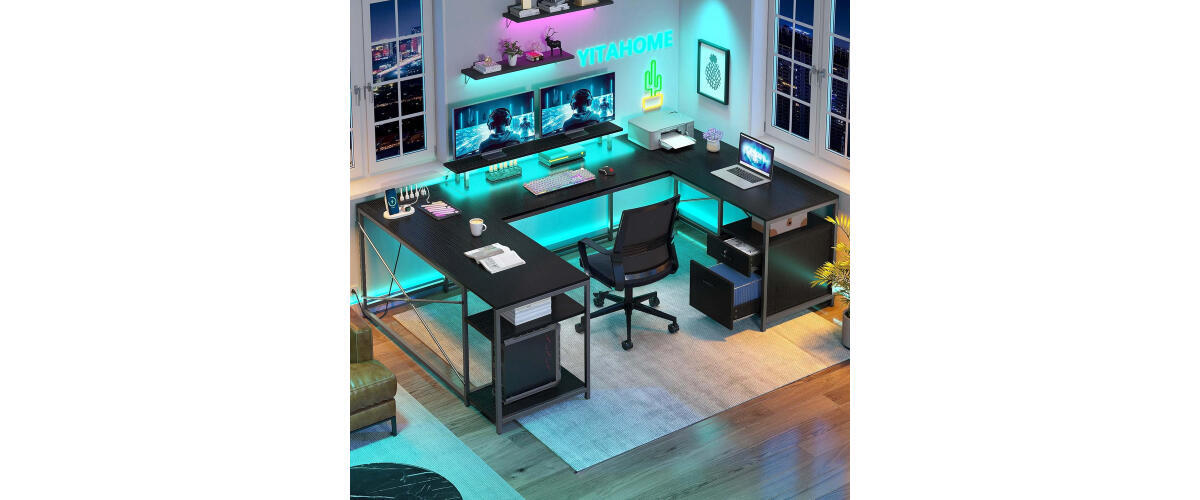

This U-shaped computer desk is more than just a workstation. It’s a versatile setup tailored for productivity and style. The built-in charging station with four outlets and two USB ports helps keep devices powered and cables under control. A fun and functional touch comes with the RGB LED light strips and can be customized via a phone app or remote. The desk’s flexible design offers multiple configurations, so you can set it up as a U-shape, L-shape, or straight alignment, adapting to your available space. With ample desktop surface, a monitor stand, drawers, and shelving, there’s room for everything—from a gaming setup to work and study essentials.
Pros
Built-in power outlets and ports, Customizable RGB LED light strips, Ample workspace with monitor stand
Cons
LED light strips may have adhesion issues

3 . Rolanstar Computer Desk


This 63" computer desk offers a mix of convenience, style, and versatility, making it a great centerpiece for any home office or gaming setup. It is equipped with built-in power outlets and USB ports so you can keep all your devices charged and ready without needing to step away. A standout feature is the customizable RGB LED lighting that can be adjusted to suit your workday or gaming session. To make it even more convenient, everything is controllable from your phone with 12 different display modes. It’s a nice addition that adds personality to the workspace.
Pros
Convenient built-in power outlets. Ample storage, Reversible setup
Cons
May be too large for some spaces

4 . SEDETA Computer Desk
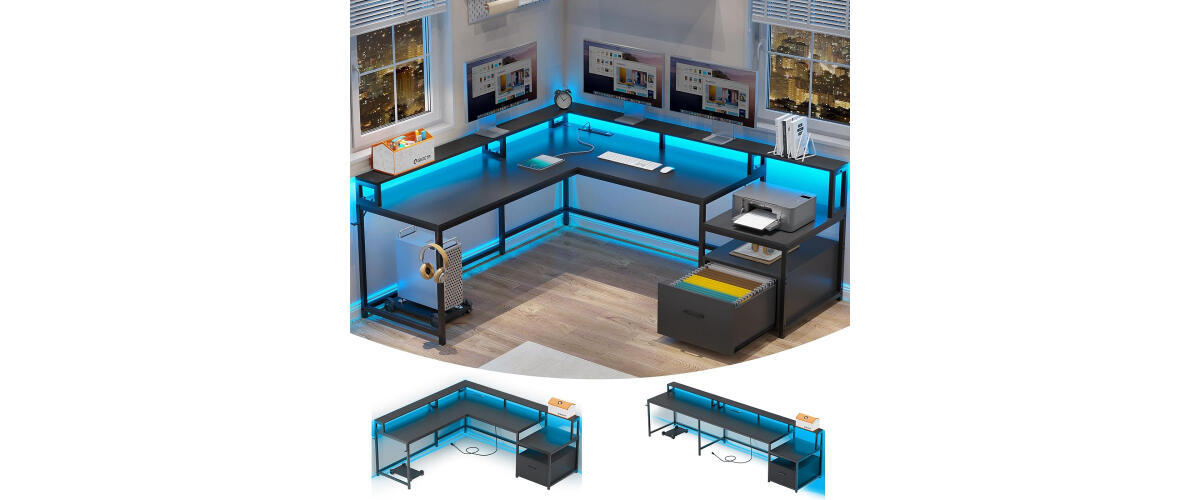

This L-shaped computer desk combines style, storage, and flexibility and works wonderfully whether you need it for work, gaming, or a bit of both. Its corner design maximizes space while offering enough room to function as a two-person workstation. Storage is where this desk shines. It comes equipped with a file drawer, a printer cabinet, multiple shelves, and a fabric desktop organizer. This provides designated spots for everything from files to gaming gear. One of the most exciting features is the customizable RGB LED lighting, which can be controlled via phone. This allows you to easily set the mood.
Pros
Convertible design for flexibility, Ample storage options, Built-in charging station
Cons
Assembly instructions can be unclear

5 . Tribesigns Computer Desk


This computer desk combines smart storage and industrial style in one. It’s indeed a strong choice for a compact yet efficient home office setup. It provides enough space for work essentials with a roomy desktop and features five integrated drawers for plenty of storage to keep things organized. The three-drawer file cabinet is especially versatile. You can position it as needed or even use it as a printer stand—ideal for those who value flexibility. The rustic finish works as a cherry on the top.
Pros
Compact design with ample storage, Reversible file cabinet/printer stand, Adjustable leg pads for stability
Cons
May require occasional tightening of drawer fronts

6 . FEZIBO Computer Desk


This standing computer desk brings versatility and style to any home office setup. It is designed to easily transition between sitting and standing with its electric height adjustment. Plus, it offers ample workspace and is suitable for various user preferences. One of its most practical features is the slide-out keyboard tray, which provides ergonomic support and frees up valuable desktop space. The desk’s rustic brown finish paired with a sturdy industrial-grade steel frame gives it both a stylish look and long-lasting durability. The three programmable height presets and anti-collision technology ensure a smooth and safe adjustment process.
Pros
Smooth height adjustment, Slide-out keyboard tray, Anti-collision technology
Cons
Keyboard tray might be small

7 . SMUG Computer Desk


Here’s another standing desk that’s a solid choice for anyone seeking an affordable and flexible workspace upgrade. Its wide surface provides ample room for dual monitors, laptops, and essentials. Naturally, this makes it ideal for both home offices and gaming setups. The electric height adjustment allows for smooth transitions between 28.7 inches and 48 inches so users can easily switch from sitting to standing as needed. Moreover, the desk's design features a clean and natural finish that adds a touch of modern style to any room.
Pros
3 programmable height presets, Features hooks and cable management holes, Available in various colors and sizes
Cons
Two desktop pieces need to be connected

FAQ
Q: Can a computer desk's design affect my productivity and work habits?
A: Absolutely. A well-designed computer desk can significantly boost your productivity and work habits. Ergonomic designs that allow for proper posture and arm positioning can reduce fatigue and increase comfort, leading to longer, more focused work sessions. Desks with built-in cable management systems keep your workspace tidy, minimizing distractions. Features like adjustable heights or sit-stand capabilities encourage movement throughout the day, which can improve blood flow and energy levels. Additionally, desks with ample storage or organizational features can help keep your essentials within reach, streamlining your workflow and reducing time spent searching for items
Q: How do I choose a computer desk that accommodates multiple monitors?
A: When selecting a desk for multiple monitors, consider both the surface area and weight capacity. Measure your monitors' bases and add a few inches for peripherals to determine the minimum width needed. Depth is crucial too; aim for at least 30 inches to comfortably fit monitors and leave room for keyboards. Check the desk's weight capacity, ensuring it can support all your equipment. Look for desks with built-in monitor arms or the option to add them, which can free up desk space and allow for ergonomic positioning. Some desks come with tiered shelves or risers specifically designed for multi-monitor setups. Lastly, consider cable management features to keep wires organized with multiple devices.
Q: Are there computer desks designed specifically for gamers?
A: Yes, there are desks tailored for gamers' unique needs. Gaming desks often feature larger surface areas to accommodate multiple monitors, gaming peripherals, and consoles. They typically have robust cable management systems to handle the numerous wires from gaming setups. Many gaming desks include built-in headphone hooks, cup holders, and even RGB lighting to enhance the gaming atmosphere. Some models offer adjustable heights or ergonomic designs to support long gaming sessions comfortably. Look for desks with high weight capacities to support heavy gaming rigs and durable materials that can withstand intense use. Some gaming desks also feature mousepad surfaces or custom cutouts for optimal mouse movement.
Q: How can I make a small computer desk work in a limited space?
A: Maximizing a small computer desk in a limited space requires clever strategies. Opt for a corner desk to utilize often-wasted corner space. Consider a wall-mounted folding desk that can be tucked away when not in use. Utilize vertical space with floating shelves above the desk for storage. Choose a desk with built-in storage or add under-desk drawers to keep essentials close but out of sight. Use monitor arms to free up desk surface and create a floating effect. Implement a wireless keyboard and mouse to reduce cable clutter. Consider a compact, all-in-one computer instead of a bulky tower. Lastly, keep the desk minimally decorated and organized to maintain a sense of spaciousness.
Q: What features should I look for in a computer desk for improved ergonomics?
A: For improved ergonomics, look for desks with adjustable height options, allowing you to switch between sitting and standing positions. Ensure the desk height allows your elbows to rest at a 90-degree angle when typing. A keyboard tray can help achieve proper arm positioning and reduce strain. Consider desks with rounded edges to prevent pressure on your wrists. Look for models with built-in cable management to reduce clutter and tripping hazards. Some desks come with ergonomic accessories like monitor arms or footrests. Adequate legroom is crucial, so check the desk's dimensions. Lastly, consider the overall design – a slightly slanted desktop can improve viewing angles and reduce neck strain.
Article Contributors
Ctech Shopping Team
CTech's Shopping team brings you the latest in tech through carefully crafted reviews and guides, independent of their editorial team. As a reader-supported entity, our tech-savvy writers and editors sometimes incorporate AI in their analyses to verify the precision of product dimensions, availability, and pricing.
These product recommendations are designed to help you pick the best product for your needs.














