
The Ultimate PlayStation Backbone Review
The Ultimate PlayStation Backbone Review
Ever wondered how to get a true console feel while gaming on your phone? Explore our PlayStation Backbone controller guide to find out.

The reviews of the products in this article are created by a team of experts that is independent from CTech's editorial team. If you make a purchase through the links mentioned below, we may receive a commission.
Our Top Picks
Finding the right gaming controller can make all the difference in your PlayStation experience, especially when it comes to mobile gaming. Whether you’re playing on your phone, tablet, or even streaming from your console, the PlayStation Backbone lineup offers a range of controllers designed to enhance your gameplay on the go. In this guide, we’ll review some of the best PlayStation Backbone controllers available, highlighting their unique features and how they can take your mobile gaming to the next level. Whether you're a casual gamer or a dedicated enthusiast, we'll help you find the perfect controller to suit your needs. Let’s get started on upgrading your mobile gaming setup.
1 . BACKBONE Playstation Backbone


This PlayStation backbone controller turns your Android or iPhone 15 into a portable gaming console, letting you play virtually any game anywhere, from cloud gaming on Xbox Game Pass to PlayStation Remote Play. Designed for comfort and precision, it features ultra-responsive analog triggers, accurate thumbsticks, and a responsive D-pad. The USB-C connection ensures low-latency gameplay, while pass-through charging and a 3.5mm headset jack let you keep playing without interruptions. Compatible with most Android devices and the iPhone 15 series, it even supports cases with included magnetic adapters. The Backbone+ trial adds extra perks, but the controller performs excellently on its own.
Pros
High-quality gaming experience, Reliable low-latency connection, Compatible with Android and iPhone
Cons
Backbone+ trial needed for additional features

2 . MAGIC BLOCK Playstation Backbone


For gamers who value versatility and precision, this PlayStation backbone controller is designed to meet your needs across a wide range of devices. Whether you’re playing on an iPad, iPhone, Android, Switch, PS4, or PC, this controller adapts seamlessly, giving you the flexibility to game wherever you are. Built with high-quality materials, it’s designed to withstand even the most intense gaming sessions. The RGB Hall Effect Joysticks and linear triggers offer precise control, while TURBO, vibration, and 6-axis gyro features create an immersive experience. Plus, its retractable design ensures a perfect fit for devices ranging from 5 to 11 inches, making it an ideal companion for mobile gaming.
Pros
Wide device compatibility, Precision joystick control, Immersive TURBO and gyro features
Cons
No support for playing PS5 games

3 . PlayStation 4 Backbone


If you're looking to enhance your PlayStation 4 gaming experience without investing in an expensive custom controller, this PlayStation Backbone back button attachment is a game-changer. It adds two programmable rear buttons to your existing DualShock 4 controller, allowing you to map any digital button—except the share and touchpad buttons—to these new paddles. This is especially useful in fast-paced games like first-person shooters, where you can jump or slide without taking your thumb off the right stick, improving your reaction time and aim. It’s also handy for RPGs or racing games, where you can map D-pad buttons or gear shifts for quick access. The attachment is easy to install, features an ergonomic design that’s comfortable even during extended play, and has no input lag. The digital screen allows for quick remapping on the fly, and you can save up to three profiles for different games. Plus, it includes a 3.5mm headset pass-through, so you won't lose the ability to use wired headphones.
Pros
Customizable rear paddles, Quick profile switching, Ergonomic design
Cons
Headset not included

4 . Koiiko Playstation Backbone
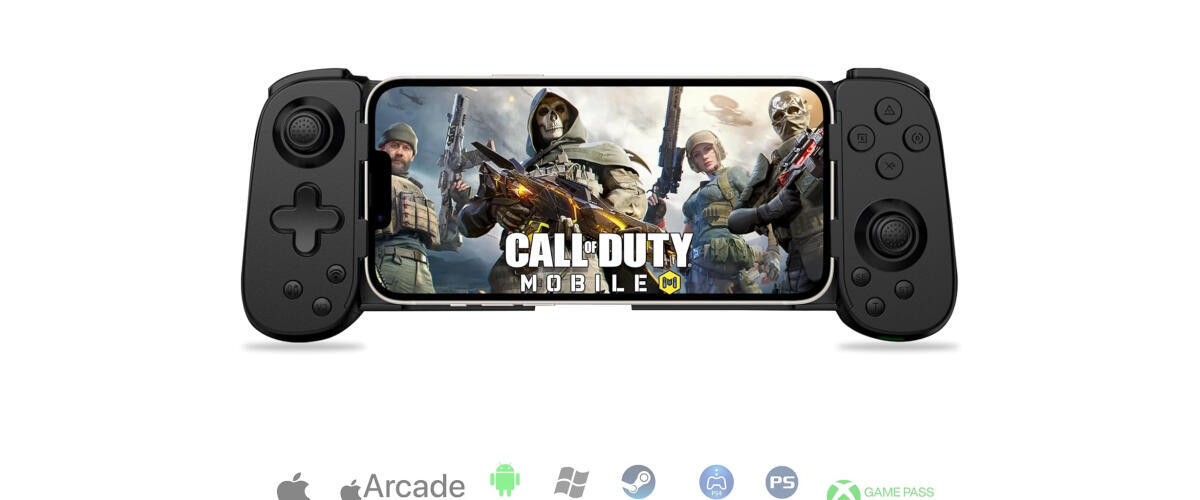

The next in our guide offers a Green Light version with its matte transparent shell and green light effect, giving your gaming setup a unique and stylish edge. The illuminated joystick, D-pad, and ABXY keys not only enhance the visual appeal but also create an immersive gaming atmosphere, perfect for late-night sessions. Designed for versatility, this controller supports direct wireless connections to a variety of devices including iPhone, Android, iPad, PCs, and consoles like PS4 and Switch, all without the need for any emulators or modifications. The adjustable Turbo Combo function, along with dual vibration and 6-axis gyro, further enhances your gameplay, making it an ideal choice for both cloud gaming and streaming from your PS5, PS4, Xbox, or PC.
Pros
Available in Green light version, Seamless cloud gaming, Direct wireless connection
Cons
Limited vibration and gyro support on some devices

FAQ
Q: What is the PlayStation Backbone, and how does it enhance mobile gaming?
A: The PlayStation Backbone is a mobile controller designed to transform your iPhone or Android device into a portable gaming console, closely resembling the experience of using a PlayStation controller. It connects directly to your phone via a USB-C or Lightning port, allowing for low-latency gameplay, which is crucial for competitive gaming. The Backbone also integrates seamlessly with the PS Remote Play app, enabling users to play PS4 and PS5 games on their mobile devices. Additionally, it supports various mobile games and cloud gaming services, making it a versatile accessory for gaming on the go.
Q: Does the PlayStation Backbone require a subscription to use?
A: While the Backbone itself does not require a subscription to function, the Backbone app offers additional features through a premium subscription. These features include advanced customization options, cloud storage for gameplay recordings, and a built-in chat service. However, you can still use the controller without subscribing to the app, as basic functionality and compatibility with most games are available out of the box.
Q: How does the PlayStation Backbone compare to other mobile gaming controllers?
A: The PlayStation Backbone is often praised for its comfortable design, responsive controls, and seamless integration with PlayStation's ecosystem, making it a top choice for PS4 and PS5 owners. Compared to other mobile controllers, it stands out with its dedicated PlayStation buttons and the ability to easily connect to PS Remote Play. However, it lacks some features like haptic feedback and adaptive triggers found in the DualSense controller, which might be a consideration for those looking for the full PS5 experience.
Q: What types of games are compatible with the PlayStation Backbone?
A: The PlayStation Backbone is compatible with a wide range of games, including those from the PlayStation Remote Play app, Apple Arcade, and cloud gaming services like Xbox Cloud Gaming and GeForce Now. It also supports popular mobile games that have controller support, such as Call of Duty Mobile and Genshin Impact. This versatility makes it an excellent option for gamers who enjoy playing across different platforms.
Q: Is the PlayStation Backbone worth the investment?
A: The PlayStation Backbone is considered a worthwhile investment for gamers who frequently use PS Remote Play or enjoy mobile gaming with a physical controller. It is more portable and user-friendly than using a standard PlayStation controller with a phone mount. However, the need for a subscription to access some features might be a drawback for some users. Overall, its build quality, responsiveness, and compatibility with a wide range of games make it a strong contender in the mobile gaming controller market.
Article Contributors
Ctech Shopping Team
CTech's Shopping team brings you the latest in tech through carefully crafted reviews and guides, independent of their editorial team. As a reader-supported entity, our tech-savvy writers and editors sometimes incorporate AI in their analyses to verify the precision of product dimensions, availability, and pricing.
These product recommendations are designed to help you pick the best product for your needs.














