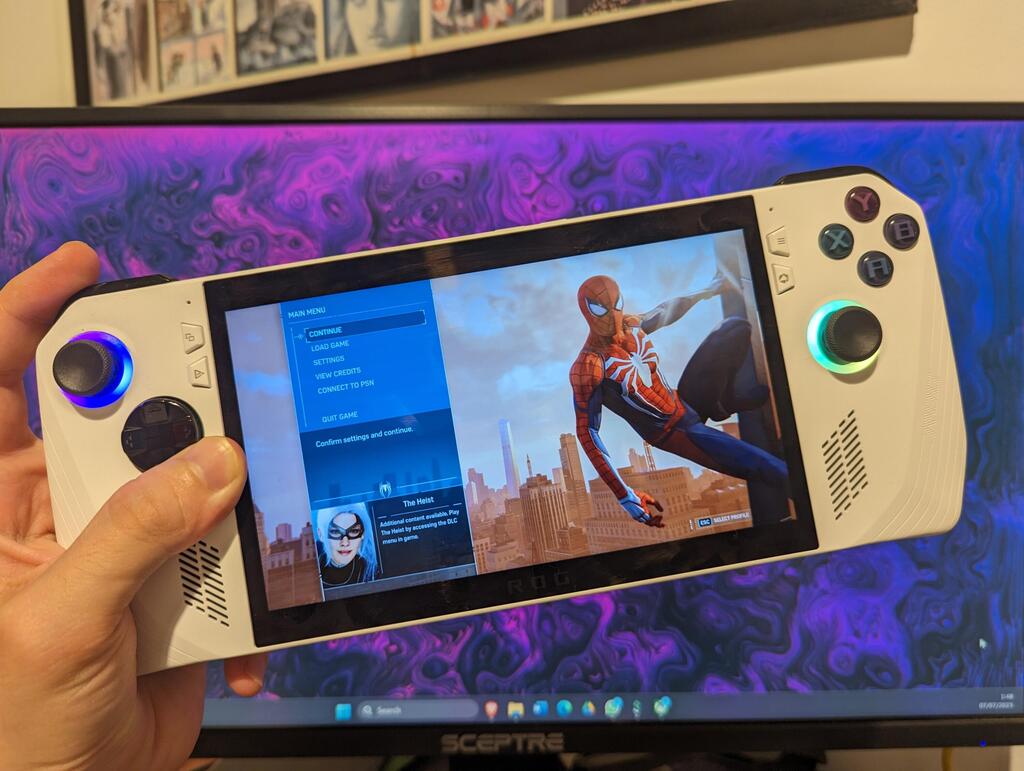Gaming review
Asus ROG Ally: A portable gaming marvel with a catch
“The ROG Ally unquestionably feels like a prototype, a proof of concept. For those not in a rush to adopt cutting-edge technology, it might be wise to wait for the next generation, which will hopefully address some of the evident shortcomings,” writes CTech’s gaming critic Irad Atzmon Schmayer
Top Line
When crafting a review for a relatively experimental device, the first question that arises is, "Who is the intended audience?" The Asus ROG Ally is indeed an intriguing device. It could be likened to a scooter equipped with a V8 engine boasting 450 horsepower, zooming down the highway. There's something impressive and amusing about a lightweight device capable of running any demanding PC game you throw at it.
The ROG Ally is a recommended choice for those seeking an affordable gaming computer that can be connected to a screen, mouse, and keyboard.
However, if you're looking to play games on the go, be prepared for significant disappointment in terms of battery life. For now, you'd be better off relying on a smartphone or a Nintendo Switch. The ROG Ally unquestionably feels like a prototype, a proof of concept. For those not in a rush to adopt cutting-edge technology, it might be wise to wait for the next generation, which will hopefully address some of the evident shortcomings.
Details
It is impossible to write a review of Asus' new handheld console without mentioning its direct rival, the Steam Deck. Last year, Valve, the owner of the online game store "Steam," announced a handheld gaming computer, with a configuration reminiscent of Nintendo's Switch console. However, while the Switch has an old-fashioned smartphone graphics processor at its core, the Steam Deck is a dedicated gaming machine through and through.
Asus has decided to launch its own experimental product, in the form of the ROG Ally. The company announced it on April 1, 2023, but it wasn't a hoax. The device made two promises: the performance of a gaming computer (surpassing thin devices) in the palm of your hand, along with reasonable battery life. I can reveal that only one of these promises has been fulfilled.
Design
There is no doubt that the design of the Ally captures attention. The bright white device doesn't go unnoticed. The body is entirely made of plastic, which is a positive feature for a device that needs to be held with two hands for extended periods. The device weighs 608 grams. Initially, I wasn't sure if it would be comfortable for prolonged use, but after a few days, I got accustomed to the weight. I'm pleased to report that I found no reason to set it aside.
The asymmetrical arrangement of keys on the sides of the device will surely be familiar to those who've held Xbox controllers: on one side, four YBAX buttons, with a joystick below. On the other side, another joystick with four arrow keys (D-Pad) below. Two RGB light rings encircle the joysticks, adding color to the device, but they can be turned off. In the center of the front, there's a seven-inch 1080p touch screen with a refresh rate of up to 120 frames per second. The high quality and vibrant colors also enhance the experience of watching series and movies.
There are four small buttons on the sides of the screen: the upper one on the right is a menu button, and the upper one on the left is used for display. In practice, these are context-sensitive buttons with functions that change depending on the game being played. Below them, on the right side, there's a button that activates Armory Crate, an app that consolidates all installed games in one place. On the other side, a button opens the control center, a quick menu allowing changes to various settings: from screen brightness and sound volume to screen resolution and refresh rate, even the current processor strength, which directly impacts game performance and battery life. A pair of speakers is also positioned on the front of the device. I was pleasantly surprised by the power and clarity of the sound they produced, and for the most part, I had no reason to use headphones while playing, except to be considerate of others. On the back of the device, there are two reprogrammable buttons that can add extra functionality in any game. This option will surely appeal to serious gamers, although it's doubtful that most people will utilize them.
On the top side of the Ally, there are four buttons, two on each side, similar to Xbox and PlayStation controllers. The top of the device includes two ventilation openings, a USB-C charging port, volume buttons, a power button, a headphone jack, and a Micro SD memory card slot. Next to the USB port, there's a unique socket for connecting external graphics processors (eGPUs) from Asus, if you want to boost the Ally's power (for an additional cost, of course).
Performance
The beating heart of the ROG Ally is the Z1 Extreme, an impressive new processor from AMD. It includes a fourth-generation Zen processor with eight cores and an RDNA 3 graphics card, along with 512GB of storage and 16GB of RAM. As a result, the Ally is capable of delivering unparalleled performance for a portable console. I managed to play every game I had, including demanding titles like Cyberpunk 2077, Star Wars Jedi: Survivor, and Elden Ring. However, it's important to note that this chip does have limitations. You won't be able to play most new games at the highest graphic quality, maintaining a frame rate of 120 frames per second and 1080p resolution. The device will require compromises, such as reducing resolution, graphics quality, or settling for 30 frames per second, akin to older gaming experiences. In essence, this little device truly feels like an engineering marvel. I never thought I could play full PC games in the palm of my hand, at least for a short duration.
But why only for a short time? Well, the Achilles' heel of this powerful device is its battery life. In less demanding games, like "Coffee Talk" and "Papers, Please," the battery lasted just over three hours in my personal experience. However, in graphically intensive games requiring maximum processing power, the battery drains rapidly, sometimes in under an hour. During my playthrough of the PC version of Spider-Man PS4, I noticed that over 30% of the battery was depleted in just over 20 minutes.
Gamers particularly dislike losing progress, especially after conquering a challenging segment. I can only imagine the frustration if and when the ROG Ally powers down during a climactic moment in a game due to battery exhaustion. Imagine your smartphone shutting down after just one hour of usage. Despite its positive intentions, the Ally doesn't truly feel like a mobile device, primarily due to its potent yet power-hungry processor.
Windows Woes
The ROG Ally runs a complete version of the Windows 11 operating system. This is both a strength and a weakness of the device. On one hand, it can function as a versatile computer for various tasks, including connecting to an external screen, mouse, and keyboard. You can install any software you desire, including different game stores like Steam, Xbox, and the Epic Games Store. This provides a significant advantage over leaner devices that run a specialized version of the Linux operating system, limiting game installations to the Valve store. It's worth noting that while the lean devices can be modified to bypass this limitation, not everyone possesses the necessary technical skills (myself included).
On the other hand, navigating menus and typing using the touch screen is a somewhat frustrating experience due to the operating system being designed for full-sized computers. Given Asus' hurried launch of their new device, it's evident that they didn't have sufficient time to design an operating system tailored to a mobile device. The result is a somewhat clunky user experience, resembling a fighter jet dashboard on the handlebars of an electric scooter.