
Best Sd Card Reader of 2024
Best Sd Card Reader of 2024
Discover the top SD card readers on the market! Compare specs, performance, and prices to find your perfect match. Dive in now!
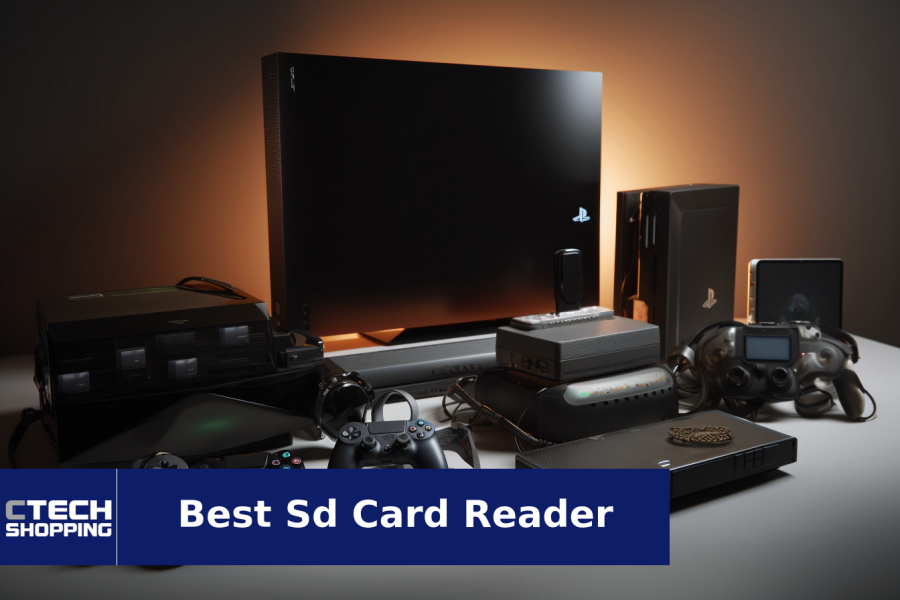
The reviews of the products in this article are created by a team of experts that is independent from CTech's editorial team. If you make a purchase through the links mentioned below, we may receive a commission.
Our Top Picks
In the whirlwind world of digital media, we know how crucial it is to have a trustworthy, efficient, and speedy SD card reader at your fingertips. Whether you're a passionate photographer offloading a day's worth of breathtaking shots, or a dedicated gamer looking to expand your console's storage, the right SD card reader can be your trusty sidekick, streamlining your data transfer process while ensuring no precious memory gets lost in the shuffle. Now, you might find yourself wondering, with a sea of options out there, how do you find the perfect one? Well, we've rolled up our sleeves and delved deep into the world of SD card readers, sifting through countless user reviews, product specifications, and expert assessments. Below, you'll find our top picks, each tailored to meet a variety of needs and lifestyles. Trust us, your search for the finest SD card reader just got a whole lot simpler.
1 . Acer SD Card Reader


In addition to its many impressive features, this device also serves as a reliable SD card reader. It is great for SD card users because it has built-in MicroSD and SD card slots. It allows for high-speed data transfer and you don't need any extra drivers or software because it's plug-and-play. Plus, it works with many devices, like MacBook Pro/Air and other USB-C laptops, making it a versatile choice for managing your SD card data.
Pros
Multi-functional 7-in-1 hub, Compatible with both MicroSD and SD cards, Plug and play
Cons
Short cable length

2 . SanDisk Professional SD Card Reader


If you're looking for an SD card reader designed for fast-paced professional work, this might be the one for you. It has USB 3.2 Gen 1 tech, making data transfer super fast, which saves you time and increases productivity. It supports both SD and microSD cards, so it's perfect for photographers and videographers. The aluminum build and compact design make it portable and durable. Plus, it comes with a removable cable for easy storage and to prevent damage. It's also compatible with USB 2.0 ports, so you can use it with older devices too.
Pros
Supports SD and MicroSD, USB 3.2 Gen 1, Write-protection
Cons
Limited compatibility

3 . Anker SD Card Reader


Designed to be compact and user-friendly, this SD card reader is perfect for everyday use, no matter where you are. Don’t let its small size fool you; this card reader is just as efficient and fast as any other on this list. It reads both standard SD and Micro SD cards and supports many formats, including SDXC, SDHC, SD, MMC, RS-MMC, Micro SDXC, Micro SD, and Micro SDHC. With its USB-C interface, you can transfer data super fast with UHS-II and UHS-I speeds, making it easy to offload high-resolution photos and videos quickly. Built with durable, heat-resistant materials, it also features an integrated cable for added convenience and long-lasting use.
Pros
Supports wide range of cards, 2-in-1 memory card reader, UHS-II and UHS-I compatible
Cons
No inbuilt USB cable

4 . Lexar SD Card Reader
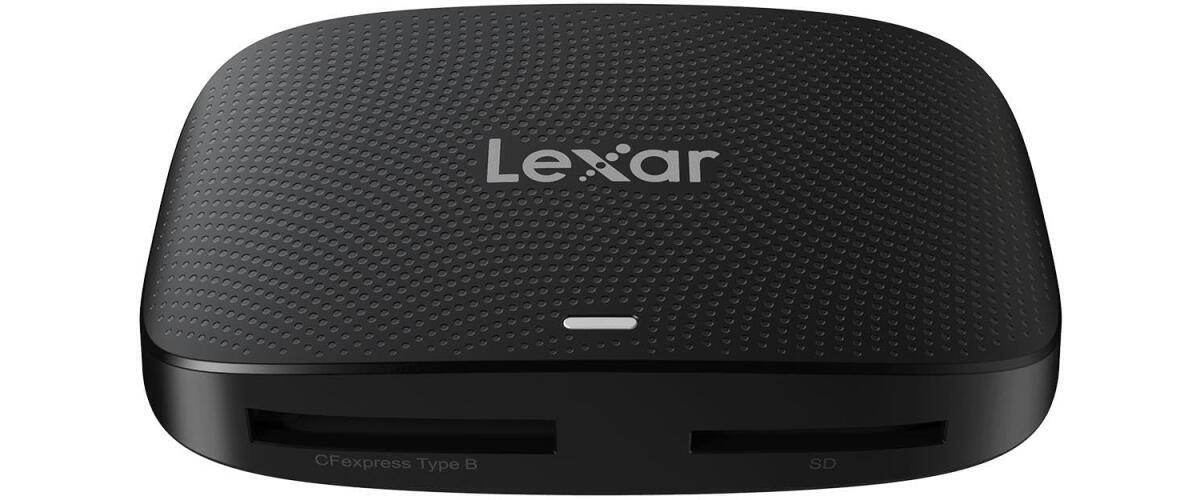

Want to speed up your data transfers? This SD card reader is perfect for the job. With transfer speeds up to 10Gbps, it quickly offloads large volumes of high-res images and 8K RAW videos. It works perfectly with CFexpress Type B and SD cards, guaranteeing great compatibility. The USB 3.2 interface makes it easy to plug and play with your devices. Additionally, its compact design fits right in your bag or pocket for easy transport. The cool pop-up design keeps the card slots protected when not in use.
Pros
High transfer speeds, Supports CFexpress & SD, USB 3.2 Gen 2
Cons
Not compatible with all devices

5 . PGYTECH SD Card Reader


This isn't just an SD card reader; it's a protector. It stores cards to keep them safe and offers so many slots that you won't need to leave any card behind. But that's not all - this SD card reader also provides fast and efficient data transfer, thanks to its high-speed USB 3.1 Type-C interface. Its compact size makes it easy to carry in your pocket or camera bag, so you can take it anywhere you go. Moreover, it is perfect for photographers, videographers, and drone enthusiasts who need to access their SD or TF cards quickly.
Pros
High-speed USB 3.1, Compatible with many devices, Includes carrying case
Cons
Bulkier than some models

6 . SanDisk SD Card Reader


Do you prefer simplicity and affordability over fancy and sometimes unnecessary features? We've added this SD card on the list just for minimalists like you! This compact SD card reader is made for super-fast UHS-II SD cards, so you won't have to wait long for files to transfer. The USB-C connector works easily with the latest laptops and devices. It has a flexible, reversible plug, so you don't have to worry about plugging it in the wrong way.
Pros
Fast data transfer speed, Compact and portable, USB-C connectivity
Cons
No protective cap included

FAQ
Q: How do I choose the right SD card reader for my needs?
A: When choosing an SD card reader, consider the types of SD cards you will be using, the compatibility with your device, and the transfer speed. Some SD card readers support multiple formats and have high-speed data transfer rates.
Q: Why is my SD card reader not working?
A: Your SD card reader might not be working due to several reasons. It could be a problem with the drivers on your computer, the SD card might be corrupted, or the SD card reader itself might be faulty. Try updating the drivers, using a different SD card, or testing the SD card reader on another device.
Q: Can I use an SD card reader with any device?
A: Most SD card readers are designed to be compatible with a range of devices, including laptops, desktops, and tablets. However, it's important to check the specifications of the SD card reader to ensure it will work with your specific device.
Q: What's the fastest SD card reader available in the market?
A: The speed of an SD card reader depends on the type of card it supports and its interface. Currently, SD card readers with USB 3.0 or USB-C interfaces offer the fastest transfer speeds. Always check the product specifications for the maximum transfer speed.
Q: How can I recover data from my SD card using an SD card reader?
A: To recover data from an SD card, you'll need an SD card reader and a data recovery software. Plug the SD card into the reader and connect it to your device. Then, run the data recovery software, which should detect the SD card and allow you to recover your files.
Article Contributors
Ctech Shopping Team
CTech's Shopping team brings you the latest in tech through carefully crafted reviews and guides, independent of their editorial team. As a reader-supported entity, our tech-savvy writers and editors sometimes incorporate AI in their analyses to verify the precision of product dimensions, availability, and pricing.
These product recommendations are designed to help you pick the best product for your needs.














