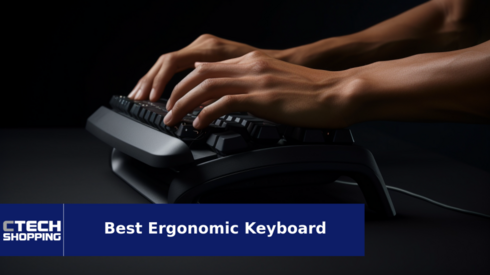
The Best Ergonomic Keyboards of 2024
The Best Ergonomic Keyboards of 2024
Say goodbye to wrist pain and hello to comfort with our top-rated ergonomic keyboards. See how they compare and find your perfect fit today.
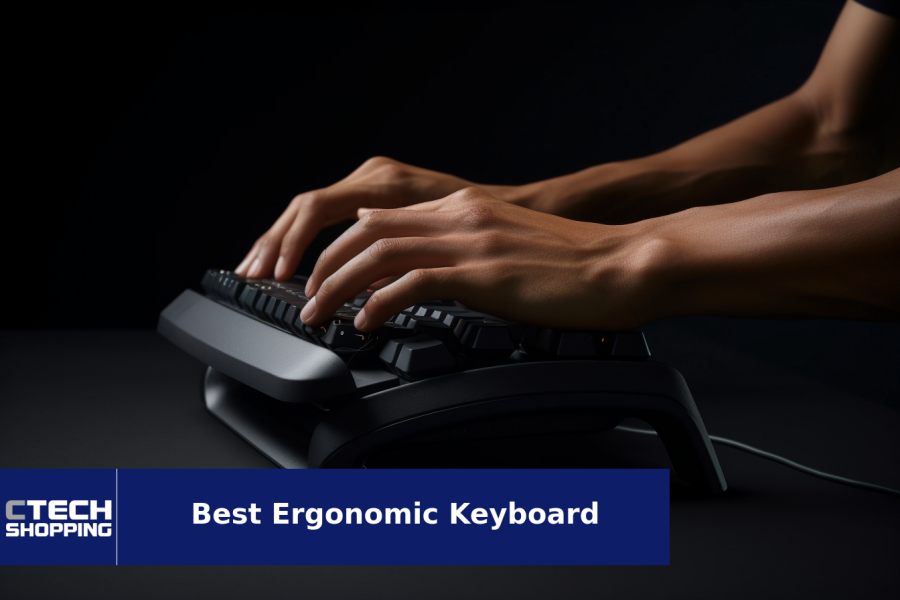
The reviews of the products in this article are created by a team of experts that is independent from CTech's editorial team. If you make a purchase through the links mentioned below, we may receive a commission.
Our Top Picks
If you've ever felt the literal pain in your neck from prolonged typing on a standard keyboard, you're not alone. The surge in remote work means we're spending hours glued to our keyboards. But let's face it, not all keyboards are created equal, and finding the right ergonomic keyboard can be a real headache. That's where our extensive research comes in. We've curated a list of top-notch ergonomic keyboards—ranging from clever split designs to gracefully curved shapes and thoughtfully cushioned palm rests. These ergonomic keyboards are crafted to alleviate strain on your wrists, hands, and forearms, ensuring comfortable typing during those never-ending work sessions.
1 . Adesso Truform Media 160 Ergonomic Keyboard.


Introducing the Adesso Truform Media Ergonomic Desktop Keyboard, thoughtfully created to prioritize your comfort. Its keys are spaciously designed to facilitate a smooth typing journey, alleviating the stress on your fingers and wrists. Boasting a sleek, contemporary design, this keyboard seamlessly transitions from professional tasks to leisure ones. Its affordability underscores its appeal, presenting a cost-effective solution for those in pursuit of a premium ergonomic keyboard. Elevate your typing dynamics with the Adesso Truform Media, a blend of innovation and affordability.
Pros
Ergonomic design, Multimedia keys, Wrist support
Cons
No backlighting

2 . Adesso Luminous Large Print Multimedia Ergonomic Keyboard
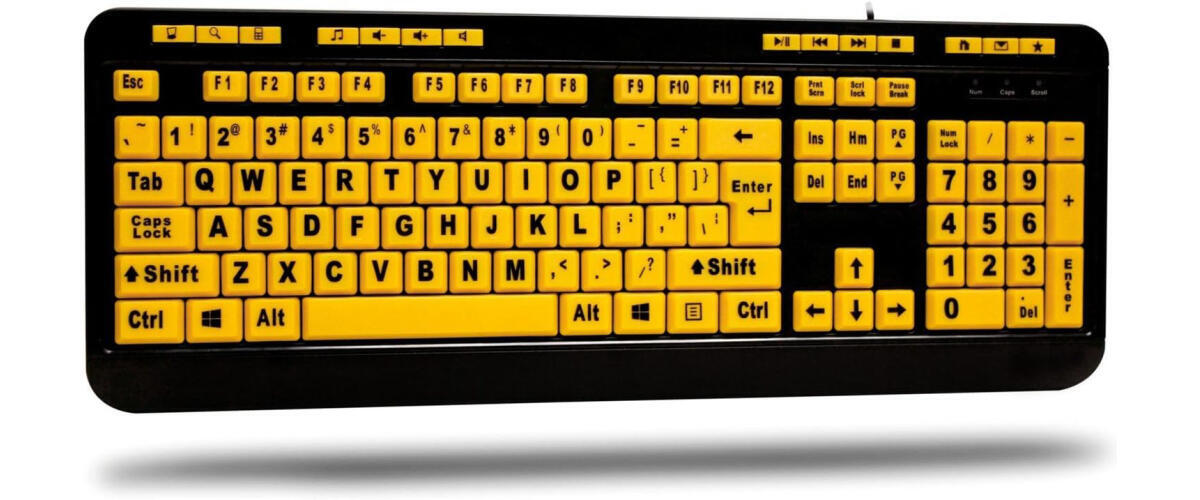

Opt for the Adesso Luminous Multimedia Ergonomic Keyboard for a fusion of user-friendly features and spacious design. Its large print keys ensure effortless typing, shining through even in dimly lit environments. This ergonomic keyboard transcends functionality with its eye-catching aesthetics and budget-friendly price point. Distinguished by its sleek contours and vibrant yellow highlights, the Adesso Luminous really stands out. Offering superb value, it's a wise choice for those in search of a dependable, stylish keyboard.
Pros
Large print keys, Multimedia keys, Luminous backlight
Cons
Color may not appeal

3 . Logitech Wave Keys Wireless Ergonomic Keyboard


Dive into a realm of comfort and efficiency with the Logitech Wave Keys Wireless Ergonomic Keyboard. It cradles your hands with a cushioned palm rest and fosters a natural typing posture, making lengthy typing sessions a breeze. Its Bluetooth capability and easy-switch technology allow easy transitions between devices. The spacious keys, coupled with the Logi Bolt receiver, deliver a dependable and swift typing journey. Priced affordably, this keyboard represents exceptional value for those keen on enhancing their typing experience.
Pros
Ergonomic design, Comfortable typing experience, Multi-OS compatibility
Cons
May be too small

4 . Logitech K860 Ergonomic Keyboard


Enter a realm where comfort meets productivity with the Logitech Ergonomic Keyboard. Its innovative split design and integrated wrist rest minimize discomfort during extended typing sessions. Crafted with stain-resistant materials for lasting durability and offering both Bluetooth and USB connections, this keyboard ensures seamless integration with your devices. Designed for effortless compatibility with both Windows and Mac, its intuitive layout and ample size cater to all your typing demands. Offering exceptional value, the Logitech Ergonomic Keyboard is a stellar upgrade for any workspace.
Pros
Ergonomic design, Wrist rest, Stain-resistant fabric
Cons
May take time to adjust

5 . Perixx Periboard-512 Ergonomic Keyboard


Introducing the Perixx Periboard-512 Ergonomic Keyboard, a seamless blend of comfort, affordability, and style for those in pursuit of a truly ergonomic typing experience. Measuring an expansive 19.09"x9.29"x1.73", this keyboard ensures an ample and comfortable typing space. The user-friendly layout enhances accessibility, making it an optimal choice for those seeking an affordable ergonomic keyboard. Its modern and sleek design effortlessly elevates any workspace. Elevate your office setup with the Perixx Periboard-512 – a sophisticated, comfortable, and budget-friendly addition.
Pros
Ergonomic design, Split keyboard, Quiet keys
Cons
Bulky size

6 . Nulea RT02 Ergonomic Keyboard


Meet the Nulea Ergonomic Keyboard—an elegant solution designed specifically for carpal tunnel sufferers that effortlessly combines comfort with usability. Boasting a wired split keyboard configuration pillowed wrist and palm support, this ergonomic keyboard provides an unparalleled natural typing experience. With dual USB ports and compatibility with both Windows and Mac, its versatility is unmatched. Despite its advanced features, the Nulea remains affordable, delivering exceptional value to those in pursuit of a comfortable and efficient typing experience that won't strain your budget.
Pros
Ergonomic design for comfort, Pillowed wrist and palm support, Dual USB ports
Cons
May take some time to adjust

7 . Nulea Wireless Ergonomic Keyboard
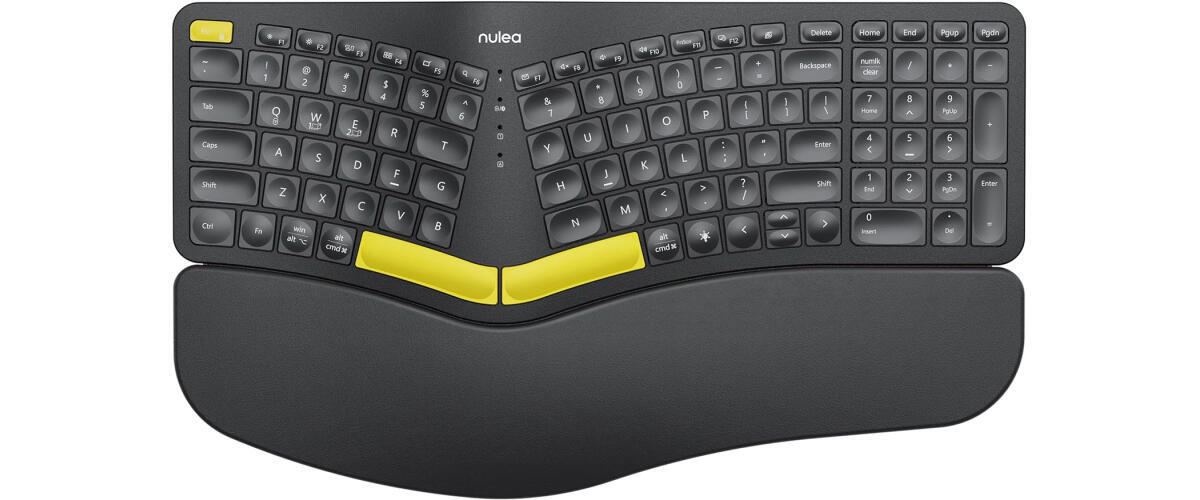

Introducing the ultimate typing companion with the Nulea Wireless Ergonomic Keyboard—an ergonomic option tailored for extended typing sessions. Boasting a spacious wrist rest and a natural typing position, this keyboard prioritizes your comfort and support during prolonged work hours. Seamlessly transition between devices with its dual USB and Bluetooth connectivity. Remarkably affordable given its top-notch quality, this keyboard stands out with USB-C charging and vibrant 7-color backlighting. Elevate your typing experience—say goodbye to mediocre keyboards and embrace the Nulea Ergonomic Keyboard.
Pros
Ergonomic design, Split keyboard with wrist rest, 7-color backlight
Cons
Bluetooth connection may drop

8 . X9 Ergonomic Keyboard Wired with Cushioned Wrist Rest


Experience a seamless and natural typing experience during extended sessions with the X9 Ergonomic Keyboard Wired with Cushioned Wrist Rest—an exceptional split keyboard tailored for PC and computer ergonomics, redefining ease of use. This ergonomic keyboard offers a generously sized layout, ensuring maximum comfort and convenience. The cushioned wrist rest guarantees perpetual relaxation, while the split design mitigates wrist strain. Priced affordably, the X9 stands out as the epitome of a high-quality keyboard, seamlessly combining comfort, convenience, and unmatched value.
Pros
Ergonomic design for comfort, Cushioned wrist rest, Split keyboard for natural typing
Cons
May take time to adjust

FAQ
Q: What is an ergonomic keyboard?
A: An ergonomic keyboard is a specially designed keyboard that is intended to reduce strain and discomfort while typing. It typically features a split design, curved layout, and adjustable height to promote a more natural and comfortable typing posture.
Q: Why should I use an ergonomic keyboard?
A: Using an ergonomic keyboard serves as a proactive measure against the discomfort and pain often linked to prolonged typing, addressing issues like wrist strain, carpal tunnel syndrome, and neck and shoulder discomfort. It goes a step further beyond mere relief by encouraging a more natural and efficient typing posture, revolutionizing the typing experience for users seeking optimal comfort and performance.
Q: Are ergonomic keyboards more expensive than regular keyboards?
A: While certain ergonomic keyboards might have a higher price tag compared to basic models, the market offers a plethora of budget-friendly alternatives. The cost of an ergonomic keyboard is based on its features and design, but the investment is undoubtedly worthwhile for individuals dedicating substantial time to typing. Affordable options ensure that the benefits of ergonomic design are accessible to a broader audience.
Q: Are ergonomic keyboards good for coding?
A; Absolutely, ergonomic keyboards excel in the world of coding. Their careful designs, often featuring split layouts, cushioned wrist rests, and adjustable angles, enhance comfort during prolonged coding sessions. By minimizing strain on wrists and promoting a more natural typing posture, ergonomic keyboards contribute to a healthier and more efficient coding experience.
Q: Can you game on an ergonomic keyboard?
A: Certainly, gaming on an ergonomic keyboard is not only possible but also beneficial. Many ergonomic keyboards offer customizable features, responsive switches, and comfortable designs, enhancing the gaming experience. By prioritizing comfort and reducing strain during extended gaming sessions, these keyboards provide a supportive platform for gamers. Choosing an ergonomic keyboard can contribute to a more enjoyable and comfortable gaming performance.
Conclusion
The importance of selecting the right ergonomic keyboard became abundantly clear in my search for a comfortable typing experience. The plethora of options available can be overwhelming, making the decision-making process a daunting task. My journey involved a meticulous review of eight different keyboards, analyzing their comfort, design, and functionality. There is an option for everyone, whether you lean towards a split keyboard or one with wrist rest. Make the investment in an ergonomic keyboard tailored to your needs. Elevate your typing game for lasting comfort and efficiency—it's a decision worth making.














