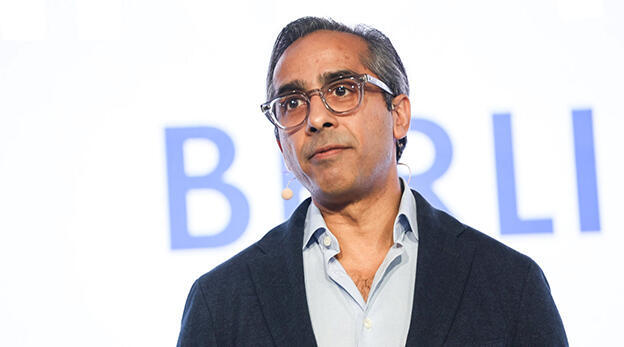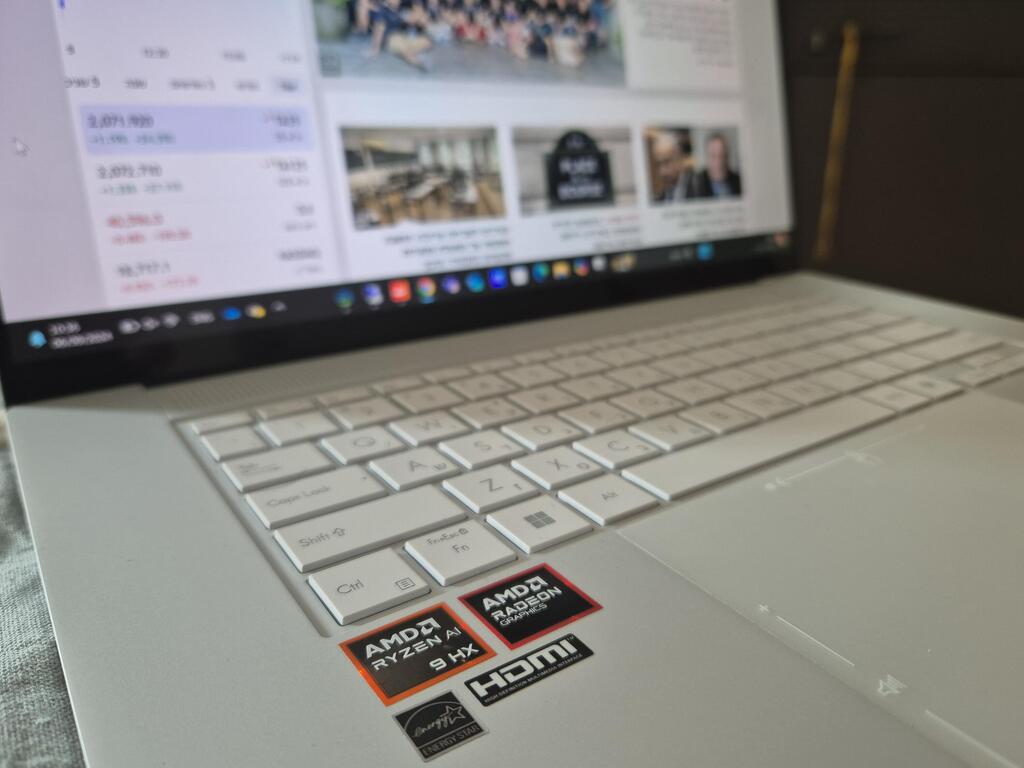Laptop review
Asus Zenbook S 16: Does AI give this laptop the edge over competitors?
With Ryzen AI, a 16-inch screen, and robust hardware, the Zenbook S 16 promises much—but how does it stack up?
Top Line
AI capabilities are the Asus Zenbook S 16’s main draw, but even without them, it’s an excellent laptop. The large, high-quality screen, reasonable weight, and solid performance make it a strong contender for users who need a versatile computer for work, entertainment, or travel. However, the keyboard layout could have been more spacious, especially given the laptop’s size.
For those investing in AI support, the Zenbook S 16 provides a solid foundation for future capabilities, though its success will depend on software compatibility with AI-enabled processors. Given the early stages of AI integration in PCs, it’s difficult to predict how the field will evolve. The Amuse software, for example, is optimized for AMD processors, but there could be other AI tools that won’t be compatible with this hardware.
This whole package comes with a premium price: the model tested costs around $2,500, while a lower-spec version with reduced memory and storage costs $200 less. There are cheaper alternatives on the market, though they tend to be heavier and less powerful, with no AI promise (even if that promise is still unfolding).
For those seeking a laptop with AI support, it may be worth waiting for another generation or two. For everyone else, the Zenbook S 16 is impressive but perhaps more than you need, especially considering the cost.
Details
The battle over AI in personal computers is heating up, with the main competition between Qualcomm and Intel. Qualcomm has entered the fray with its Snapdragon X processors, capable of handling certain AI tasks directly on the device, while Intel is launching the second generation of its Core Ultra processors, which similarly handle some AI tasks locally, without relying on the cloud.
But they're not alone—AMD recently introduced new processors with AI capabilities as well. Asus has incorporated AMD's AI-powered processor into its new Zenbook S 16, and we took it for a test run to see how it performs in this competitive field.
Structure and design: large yet surprisingly portable
The new Zenbook, as the name suggests, is quite large. However, it’s not particularly heavy for its size. It features a 16-inch screen but weighs only around 1.5 kg (3.3 lbs). While this isn’t exceptionally lightweight, it’s relatively low for a laptop of this size, especially compared to smaller models with similar weights. Despite its large dimensions, I had no trouble fitting it into a backpack, and the weight didn’t pose a problem when carrying it throughout the day.
Asus has kept the Zenbook relatively thin, using a material called "Ceraluminum," a blend of ceramic and aluminum, which the company claims enhances strength and durability. In practice, the build quality feels excellent—solid, durable, and comfortable to use and carry.
Even with its slim design, Asus has retained a variety of external ports, including a memory card reader and USB-A port on the right side, and an HDMI port, two USB-C ports (one for charging), and a standard headphone jack on the left side. This eliminates the need for adapters, a feature some competitors have abandoned by opting for USB-C only ports.
The keyboard is somewhat compact and doesn’t fully utilize the space afforded by the large screen. While comfortable overall, the keys could have been larger, especially the arrow keys, which feel cramped in the right corner. The large and responsive touchpad, however, is excellent and includes shortcuts for adjusting screen brightness and speaker volume.
Hardware: strong specs and an excellent display
The Zenbook S 16 is equipped with an AMD Ryzen 9 processor with AI capabilities, 32GB of memory, a 2TB storage drive, and a Radeon 890M graphics card. Even without relying on its AI features, the Zenbook is a powerful and fast machine, easily handling tasks from daily work and web browsing to high-end gaming and graphic design.
The display is outstanding, delivering vibrant colors and sharp visuals for photos and videos. It’s also a touch screen, which is a handy feature. The large screen enhances the overall experience, whether you’re working or watching media.
The built-in Harman Kardon speakers provide excellent sound quality, with strong volume levels, clear audio, and well-defined instrument separation in music playback.
The battery life comfortably lasts a standard workday, depending on usage, and it takes just over an hour to fully charge using the included 65-watt USB-C charger.
Software: AI potential with growing pains
The Zenbook comes with Windows 11, but it’s important to note that it’s not part of Microsoft’s Copilot+ PC lineup. This means it lacks some AI features, such as integrated image creation tools in the Windows Photos app or the upgraded Paint features. However, it does include software that can translate audio and display subtitles in real time, as well as various camera effects.
AMD provides Amuse, an AI-creation software from its partner TensorStack, although it’s not pre-installed. After downloading the installation file (about 900MB), users must also download additional AI models, including one that’s a hefty 10GB. Once everything is set up, you can begin creating images, though the process doesn’t feel particularly fast. Like other AI tools such as MidJourney and DALL-E, Amuse generates multiple versions of each command, but with flexibility in how many versions you can request. There’s also a tool for generating images based on your own drawings and another for applying filters to existing images.
Beyond this, the AI capabilities depend on third-party software developers. You can install other AI-enabled software, provided it’s compatible with the Zenbook’s hardware. However, not all AI-enhanced software is suitable for every processor branded with "AI," highlighting the early stages of AI integration in personal computers.
First published: 11:39, 16.09.24