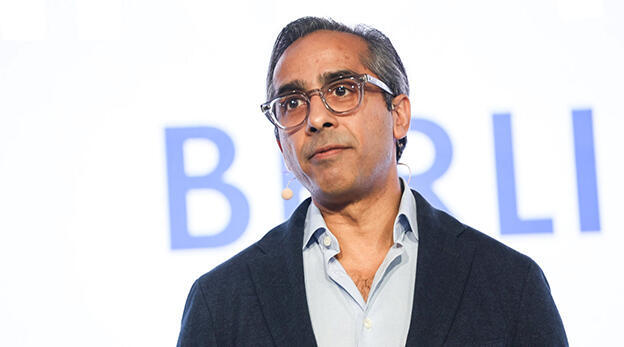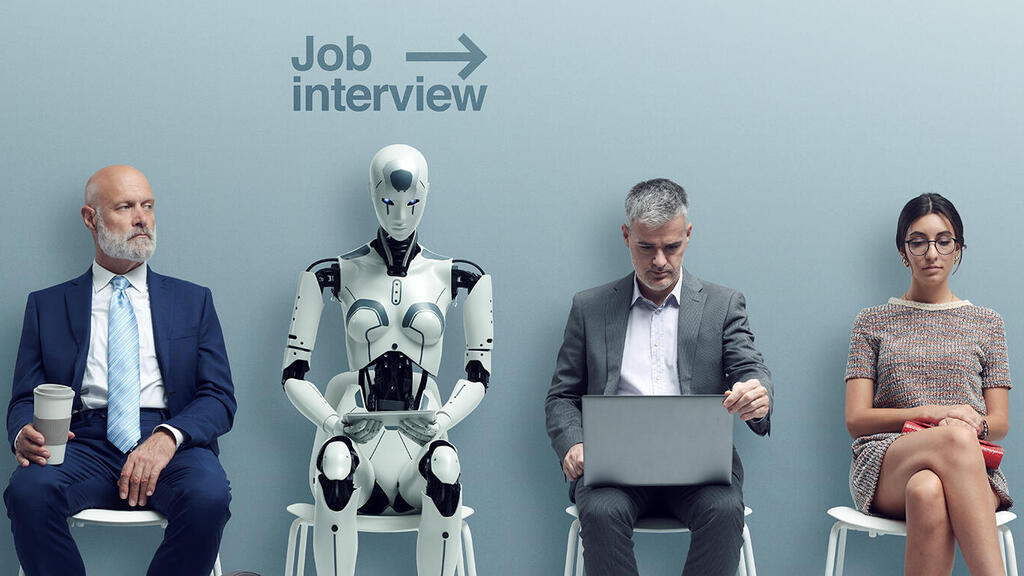Get hired with AI: Tools and tips for job seekers
Uncover the AI strategies that can help you craft standout resumes and navigate the job market more effectively.
In today's landscape of layoffs and changes in the labor market, more and more people are actively searching for jobs. When the market is competitive and the supply of candidates exceeds demand, job seekers must use all available tools to find the most suitable opportunities. While employers are increasingly using artificial intelligence (AI) to enhance job ads and filter candidates, job seekers can also harness AI tools to gain a competitive edge.
The vast majority of employers in Israel now use AI in the recruitment process. In fact, 92% of hiring managers reported using AI for recruiting, 7% plan to start using it soon, and only 1% have not used and do not plan to use AI, according to a survey conducted by HRD, a company owned by Viki Groner and Yakov Rozen, among 150 organizations.
Recruiters primarily use AI to formulate job ads and consult on recruitment sources. Additionally, several recruitment platforms have integrated AI capabilities, including LinkedIn, which now offers AI-assisted post creation to help locate candidates.
And what about the candidates? Nearly half of job seekers believe that AI tools are more likely to discriminate in hiring than human recruiters, but 39% of them still use AI tools for job hunting. A study by ResumeBuilder found that 70% of applicants who used ChatGPT reported receiving a higher response rate from employers. Interestingly, employers are generally supportive of candidates using AI in the job search process, with 96% of HR professionals in favor, according to the same HRD survey.
AI tools can assist at various stages of the job search, from identifying career paths and jobs that match your skills to writing and optimizing resumes, enhancing your LinkedIn profile, and even preparing for job interviews. In this guide, we'll focus on how to write and optimize your resume using AI.
1. Building your CV with AI tools like ChatGPT
When applying for jobs, it’s essential to have an up-to-date CV tailored to each position. You can use language models like ChatGPT or Claude to create a CV from scratch. By engaging in a 'conversation' with the model, you can answer relevant questions, which will then be used to draft your CV. This initial draft can be refined and personalized with your own tone, professional experience, and skills. Be sure not to input personal data that you do not want shared publicly.
Example Prompt:
"Hi Chat, you are an HR expert with 15 years of experience in recruiting for high-tech companies. I want to write a resume that will lead to an interview. Please ask me questions to help draft a resume for the position of Project Manager in a high-tech company. Based on my answers, please draft a CV document in Word that is optimized for ATS systems."
Following this prompt, ChatGPT might ask questions like:
1. What is your professional experience in project management? Do you have specific experience in the high-tech industry?
2. What is your academic background? Do you have project management-related degrees or certifications, such as PMP?
3. What technical skills do you possess that are relevant to project management, such as proficiency with tools like Jira, Asana, or Microsoft Project?
4. What major achievements or projects are you particularly proud of?
5. What soft skills, such as communication or teamwork, contribute to your success as a Project Manager?
6. What languages do you speak? Are there any that could be advantageous for this job?
7. What are your short-term and long-term career goals?
After answering these questions, you can ask the AI to produce a CV document in Word format, which you can then review, improve, and adapt to your unique style.
Some people believe that prompting the AI with a specific role or context, such as "act as an HR expert," enhances the results, while others see it as a gimmick. Regardless of your approach, providing the AI with specific job descriptions and relevant information will generally yield better results. Once you receive a draft that you find suitable, you can add personal data and further tailor the resume to your professional experience. If applying for a job advertised in English, the resume should be in English; ChatGPT can assist in drafting it. For resumes in Hebrew, Claude is recommended for better results.
2. Writing resumes using dedicated AI tools
Several AI tools are specifically designed for job seekers. Some offer free versions, while others require payment. These tools can create a basic resume, which you can then edit and refine before submitting.
Examples of AI resume tools:
Teal: A job search management tool that offers free resume drafting in its basic version. It can be linked to your LinkedIn profile and will generate a CV document based on your chosen template. The paid version costs $9 for seven days, $29 for one month, or $79 for three months, and includes resume analysis with improvement suggestions.
Rezi: This tool allows you to create a resume by linking your LinkedIn profile, uploading data manually, or using an existing document. The free version lets you download a PDF file of your resume, while the paid version, which costs $29 per month or $149 for an unlimited subscription, allows for editing and customization for specific jobs.
Resume.io: This popular tool guides you step-by-step in creating a resume. In the free version, you can create a resume and download a TXT file, but you'll need the paid version to access unlimited templates and colors, and download PDF files. Subscriptions cost $2.95 for seven days, $77.95 for a year, or $44.95 for six months.
Adapting your resume to a specific job
Once you have a basic resume, you’ll need to tailor it for each job application. Most workplaces use Applicant Tracking Systems (ATS) to screen resumes for keywords that indicate a good fit. If your resume doesn’t include the right keywords, it may not pass the initial screening. Even if the company doesn’t use such systems, recruiters often skim resumes for specific terms that match the job description. This makes it crucial to customize your resume for each position.
Example prompt:
"Please review the attached resume and edit it to highlight my relevant experience for this position (paste in the job description)."
You can also ask AI tools like ChatGPT to suggest skills you should emphasize or how to tailor your resume to transition into a different job or industry.
Dedicated AI tools can also optimize your resume for a specific job. While these tools may not support Hebrew and are primarily designed for English-language resumes, they can still be invaluable:
Jobscan: This tool scans your resume and helps optimize it for the designated position by highlighting the skills and experience recruiters seek. The free version allows two resume scans per month, while the paid version offers unlimited scans and additional features like LinkedIn optimization for $29.99 per month.
Jobalytics: A free Chrome extension that analyzes your resume for keyword relevance to job descriptions, helping you pass ATS screenings and improve your chances of progressing to the next stage.
Kickresume: Offers a resume checker in its paid version, which costs $19 per month for monthly payments, $13 per month for three months, and $7 per month for annual payments. This tool provides a 'score' for your resume, highlighting repeated words and keywords that strengthen the document.
3. Writing a resume summary
At the beginning of your resume, it's common to include a 'Summary' or 'Professional Summary' paragraph that highlights your most important qualifications. This section should be concise, compelling, and tailored to the job you’re applying for. AI tools like ChatGPT, Wordtune, or Grammarly can assist in drafting this summary.
Example prompt:
"Based on my CV below, write a 5-7 sentence summary that highlights my relevant experience for the position of Project Manager, according to the job description provided. Emphasize my experience and how my skills can address the company's needs."
After receiving the AI-generated summary, you should edit it to reflect your personal style and the values you want to convey.
Other tools for resume summaries:
Enhancv: A free AI tool for creating resume summaries. The paid version costs $16.66 per month and allows for unlimited resumes and cover letters. While Hebrew support is basic, it’s suitable for English-language summaries.
Wordtune: Offers 3 free summaries per month, with a paid version costing $9.99 per month for unlimited text summaries. The site also provides a step-by-step guide for writing a resume summary.
Typli: A free tool for creating resume summaries, supporting Hebrew (though results may require significant editing).
Overall, AI tools are designed to assist in drafting resumes, not to replace the need for personal review and editing. They save time, inspire ideas, and can enhance your job search. By using AI tools, you can also develop valuable skills in working with artificial intelligence, a competency that is increasingly in demand in today's job market.