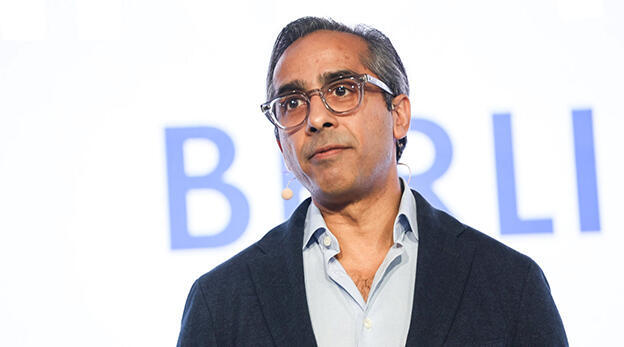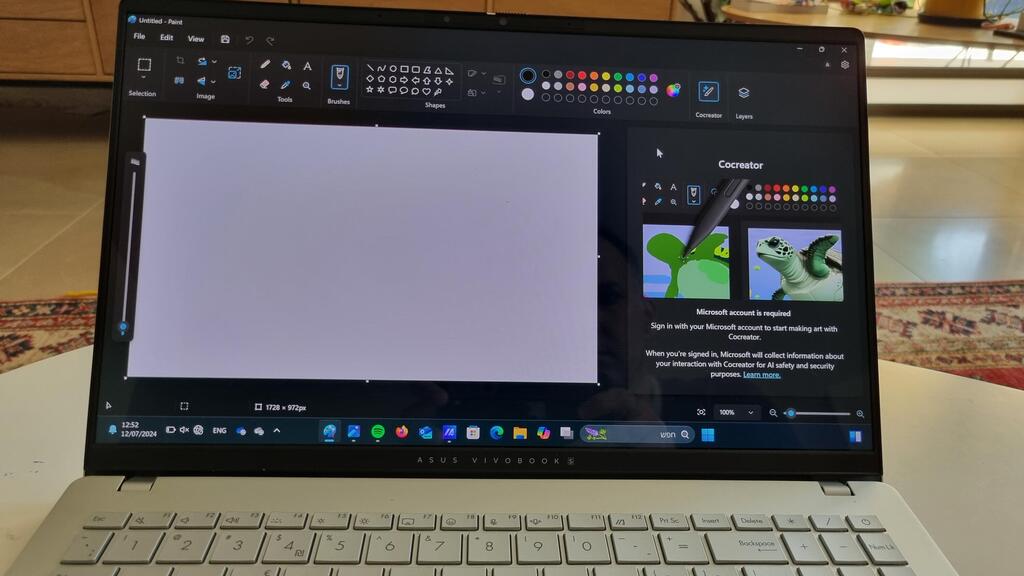Laptop review
The next computing revolution? Asus Vivobook S 15 with AI inside
The Asus Vivobook S 15 is the first in the wave of Copilot+ computers, a new category promoted by Microsoft and major computer manufacturers. The processor is completely new, and the battery lasts for long hours, but the new capabilities may not blow you away.
Top Line
The Vivobook S 15 is an excellent computer, even without considering its new AI capabilities. It is powerful, fast, and offers a large, high-quality screen with relatively light weight. The keyboard is very comfortable, the battery lasts a full day, and it has enough external connections for most needs. The base model, with 16 gigabytes of memory, costs about $1,500, while the 32-gigabyte version costs about $1,800.
Most of the time, you won’t notice or need to know that there’s a change in the processor. Over time, more software will work smoothly with ARM-based Windows. The AI capabilities are a nice addition for now, particularly for creating images and upgrading drawings. This is just the beginning; as software companies take advantage of this new platform, we can expect more features and improvements, truly integrating AI into everyday computing.
Details
Last May, Microsoft introduced one of the most significant innovations in the PC market in years, comparable to the launch of Windows 95. The company unveiled a new category called Copilot+ PC, and all major PC manufacturers launched new models conforming to Microsoft's specifications. These models are all based on Qualcomm's Snapdragon X Elite processor, which might sound familiar because Snapdragon processors are used in smartphones and tablets.
But this is more than just a processor change. Microsoft announced that it is bringing "AI to PCs," with advanced features integrated into the computers themselves, without needing to connect to AI services online. One of the first representatives of this new category is the Asus Vivobook S 15. We took it for a test drive to see what this new computing revolution looks like.
Structure and design: large but relatively light
Externally, the Asus Vivobook S 15 looks like a typical Asus laptop: a large computer with a 15.6-inch screen (non-touch), a spacious and very comfortable keyboard, a small number pad, and a large touchpad. Despite its size, the Vivobook weighs only about 1.4 kg, which is relatively light for a computer with a 15.6-inch screen. The new model is also relatively thin and offers plenty of connections: two USB-A ports on the right side, an HDMI socket, two USB-C ports (one for charging), a micro SD card reader, and a headphone jack on the left side. Above the screen is a camera with a physical shutter for privacy. All these features should be sufficient for most users.
Hardware: Powerful performance even without AI
The main innovation lies in the hardware, enabling new software capabilities. The computer is powered by the Snapdragon X Elite processor, with 32 gigabytes of memory (a 16-gigabyte version is also available) and a 1-terabyte drive. The video card is Adreno, also from Qualcomm, known from smartphones and tablets.
Historically, almost all Windows computers have used Intel or AMD processors based on the X86 architecture. ARM processors, used in smartphones, tablets, and Mac computers for the last few years, now appear in Windows computers as well. These processors run on a different architecture, and a normal version of Windows cannot be installed on them. Microsoft has offered a Windows version designed for ARM processors for over a decade, but those devices were not very successful. Now, the products seem more mature, and most of the time, you don't notice that it’s a different version and processor. The Vivobook is powerful, fast, and very quiet, with quick program launches and smooth window switching.
The computer handles everyday tasks such as web browsing and office suite usage without issues. However, there can be differences when using other programs. The computer also includes an NPU (neural processing unit) to speed up AI operations, measured in TOPS (trillion operations per second). The Snapdragon X Elite processor in the Vivobook can perform 45 TOPS, sufficient for most AI tasks.
The screen is excellent, with vibrant colors and high brightness, making it suitable for use even in direct sunlight. The speakers are strong and good but not exceptional. The battery promises 16-18 hours of video playback, and in practice, it lasts a full workday without needing a charger.
Software: Compatibility issues persist
In Windows, you barely notice the different system or version. The menus and system usage remain unchanged. New AI capabilities are integrated, such as Co-Creator in the Windows Paint tool, which assists in upgrading drawings or creating new ones based on user descriptions. Microsoft's photo software can create images based on user input, and the AI capabilities allow for creating or redesigning images directly on the computer.
However, some tasks still require an internet connection and a Microsoft login. For instance, automatic video or audio translation in real-time, such as on YouTube, is supported in multiple languages but not Hebrew. Windows Studio Effects adds various effects to the computer camera, and Copilot, Microsoft’s AI chat, has a dedicated key on the keyboard.
Another AI service, Recall, intended to keep a photographic record of all activity on the computer, was shelved due to privacy concerns but was mentioned during the initial setup.
There are still some compatibility issues. While most software works fine, some programs, like certain Adobe applications, do not install or run properly. External components and backup software may also face compatibility issues.