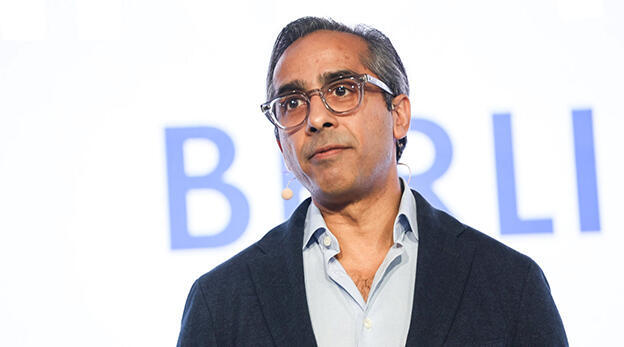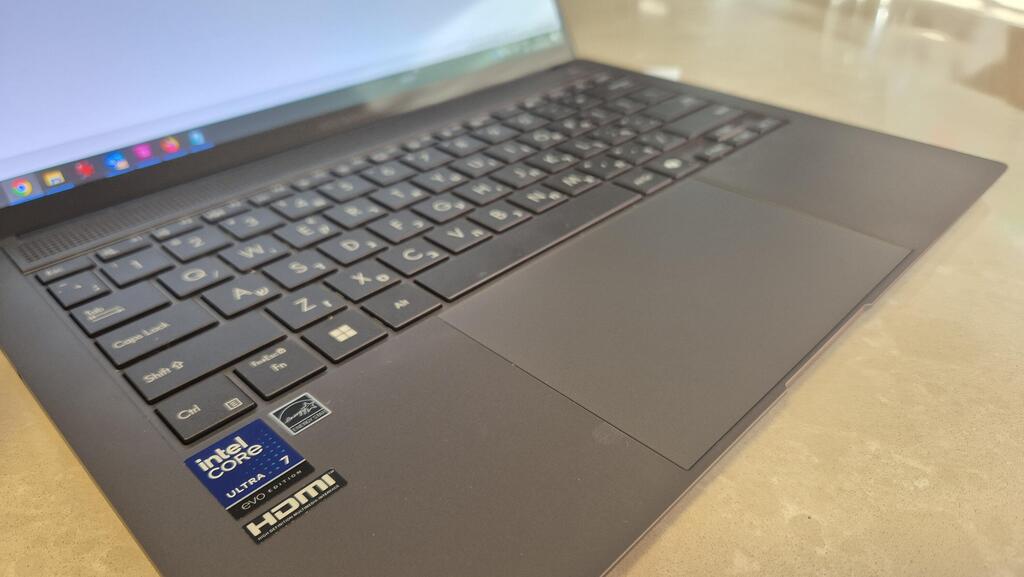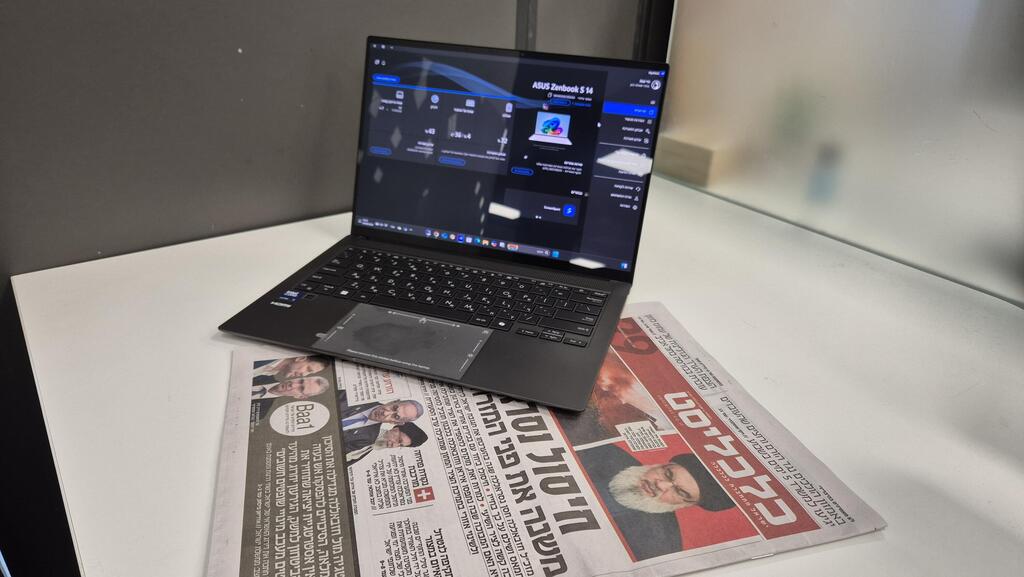Laptop review
Asus Zenbook S 14 embraces AI revolution with Intel's Core Ultra Processor
Featuring AI that works offline, lightning-fast performance, and two-day battery life, this ultrabook offers a promising product.
Top Line
The Zenbook S14 is an excellent laptop—powerful, lightweight, and quiet, with a long battery life. While you’ll have to wait for a software update to fully unlock the AI features of Windows, you can already explore other AI software, including Intel’s AI Playground and Asus’ StoryCube, which come preinstalled. Of course, the laptop is also a great choice for those who aren’t focused on AI and simply want high-performing hardware.
All of this comes at a price, and like its competitors, the AI label bumps it up—the model tested costs over $2,000.
Details
Welcome to round three of the AI battles, depending on how you count. This year, Asus launched a Vivobook with a Windows operating system and Snapdragon processor, capable of performing AI tasks directly on the computer. Then came a Zenbook with an AMD processor, also equipped with AI capabilities. Now, another Zenbook has arrived, this time with an Intel processor boasting... AI capabilities.
Structure and design: Light and compact
Externally, the new Zenbook closely resembles other models in the series, such as the Zenbook S 16. Asus has used a material called "Ceraluminum," a combination of ceramic and aluminum, which the company claims is stronger and more durable than traditional casings. The laptop is incredibly thin, with a maximum thickness of 1.1 cm, weighs just 1.2 kg, and feels lightweight. Despite this, it includes enough external connections: on the right side, there’s a USB-A port, and on the left, an HDMI socket, two USB-C/Thunderbolt ports, and a standard headphone jack.
With its 14-inch screen, there's also ample room for a spacious keyboard, which is generally comfortable to use, though I've encountered better. The touchpad is relatively large and includes Asus' familiar shortcuts—allowing you to control speaker volume and screen brightness by sliding your finger along its sides.
Hardware: Battery life that lasts
The main innovation, of course, is the Intel Core Ultra 7 258V processor. The model tested came with 32 gigabytes of RAM, an Intel ARC graphics card (with 16 gigabytes of memory), and a 1-terabyte storage drive.
So, does it live up to its promises? And how does it compare to Snapdragon-powered competition? In terms of performance, it excels. Let’s start with power consumption: the battery easily lasts between a day and a half to two days, depending on the usage—a rare achievement for Intel-based laptops. I used it for a full workday (excluding gaming or extended video playback), and it continued working into the next day without needing a charge. When charging is required, half an hour is enough to bring the battery from 15% to 50%, and a full charge takes about an hour and a half—quite impressive, especially when charging is needed only once every day or two.
The Zenbook handled any task thrown at it during a typical workday—browsing with numerous tabs open, using office applications, watching short videos, and even light photo editing. The laptop stayed cool, and the fans didn’t even kick in.
The screen is excellent, offering vibrant colors and brightness strong enough to work outdoors, though reflections at certain angles can occasionally interfere. The speakers, provided by Harman Kardon, are powerful and deliver great sound quality.
Software: AI capabilities without being online
The new Zenbook falls under the "Copilot+ PC" category, with Windows 11 featuring AI tools like image creation and drawing enhancements in Painter. However, these features aren’t currently available. Microsoft promises a November update that will unlock these capabilities, delivering the full Copilot+ PC experience.
In the meantime, the AI capabilities of the new processor can be accessed through other software. A key advantage that Intel has emphasized is compatibility—any software that works with Intel-based PCs will function smoothly here, whereas Snapdragon-based computers might still encounter software or games that won’t run at all.
Intel has also launched software called AI Playground to showcase the processor’s capabilities. It's an impressive demonstration, though installation is a bit lengthy. Once set up, you can create and edit images, and even ask questions in natural language—all without needing an internet connection. Even after turning off WiFi, Intel's software continued creating images and responding to prompts with rapid performance.